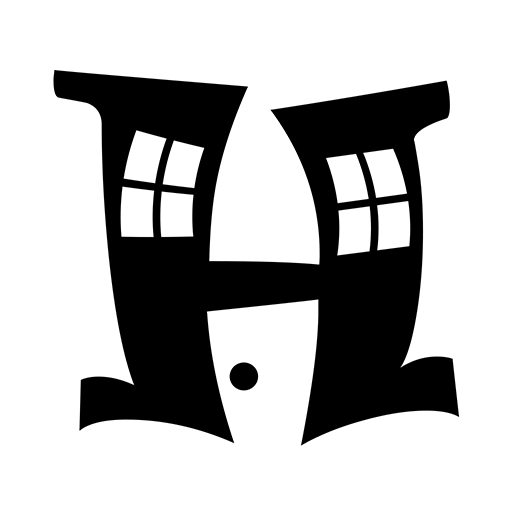Rental Property Manager
เล่นบน PC ผ่าน BlueStacks - Android Gaming Platform ที่ได้รับความไว้วางใจจากเกมเมอร์ 500 ล้านคนทั่วโลก
Page Modified on: 5 เมษายน 2562
Play Rental Property Manager on PC
→ Rated 4.5+ out of 5 by other users and was featured on Androidheadlines.com with rating of 4/5 for a business app! See below why property managers love this app.
This is a MUST HAVE app for every property manager or landlord. Not only it has all functionalities every landlord needs, but also cheapest app for the amount of capabilities it provides. On top of that, all information is stored locally on your mobile and no need to worry about having your property details, financial information, and tenants on the internet like other apps.
Main features:
●Add properties and their pictures, and modify their details such as rooms,utilities, and appliancs
●Huge support for Multi-unit properties such as buildngs/complexes..etc
●Ability to add tenants, their contract dates, link the contract document, and security deposit. You can also SMS and email each one of them right from your device and use predefined templates
●Ability to MASS email and text all property tenants at once
●Add rents to be collected with reminders and possibility of making them frequent rents. Rents can be assigned to single property, building, or its units.
●Partial rents and late fees are also possible with this app
●Add expenses to be paid with reminders and possibility of making them frequent expenses. Different types of expenses are already ready for your selection. You can also add new custom expense types. Expenses can be assigned to single property, building, or its units.
●Add tasks to be done with reminders and possibility of making them frequent tasks. Tasks can be assigned to single property, building, or its units.
●View future, overdue, and completed rents/expenses/tasks
●Ability to generate financial report for every property on yearly, monthly and custom dates. Financial report can be exported to PDF as well
●Ability to export all properties information, its rents/tasks/expenses, and tenants to EXCEL spreadsheet on SD card or by email
●Ability to back up and recover the database for these unexpected behaviour on SD card or by email or even to the cloud so you can sync up multiple devices
●Mileage tracker to track mileages driven
●Ability to choose different currencies and pick measuring unit standard
For Premium upgrade at extra an charge of 1$/mo using in-app subscription, you will get :
●Property inspection for an extensive list of items with the ability to assign status, notes and picture.
●Ability to export/email the inspection report to excel/PDF
●Alerts screen that can show you all the pending rents, expense, tasks, and expired contracts for all properties at the same time with a click of a button. Also you can see toggle the option to see the future ones.
●Ability to generate Rent Receipts right from the app in PDF format
●...and much more in both full and premium version
Please note that in order to have rents or expenses included in financial report, you need to set them as completed. Don't worry, you can do it when you get the reminder. Or you can do it by editing rent/expense from the list.
Also please note that SD card (external storage) is needed to export the Excel CSV report and the database for backup. The financial report is saved into the following path /mnt/SD/Property Manager Data/
If you have any problem, issue, suggestion then please send me an email to android4canada@gmail.com
***Check out the desktop software that complements this app for all your property management needs, find more info by accessing the app website***
เล่น Rental Property Manager บน PC ได้ง่ายกว่า
-
ดาวน์โหลดและติดตั้ง BlueStacks บน PC ของคุณ
-
ลงชื่อเข้าใช้แอคเคาท์ Google เพื่อเข้าสู่ Play Store หรือทำในภายหลัง
-
ค้นหา Rental Property Manager ในช่องค้นหาด้านขวาบนของโปรแกรม
-
คลิกเพื่อติดตั้ง Rental Property Manager จากผลการค้นหา
-
ลงชื่อเข้าใช้บัญชี Google Account (หากยังไม่ได้ทำในขั้นที่ 2) เพื่อติดตั้ง Rental Property Manager
-
คลิกที่ไอคอน Rental Property Manager ในหน้าจอเพื่อเริ่มเล่น