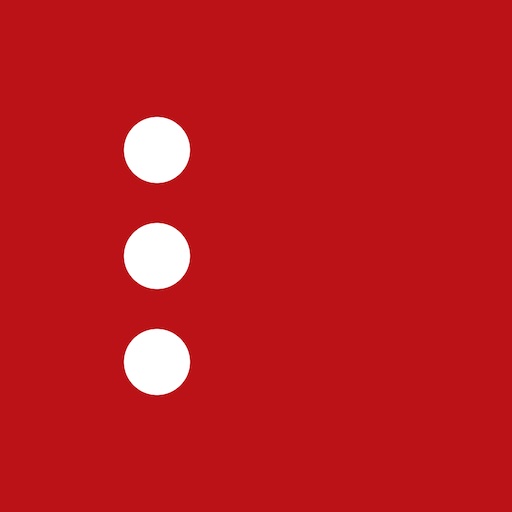Prosper - Tasks & Day Planner
Productivity | Tip Tap Apps
5억명 이상의 게이머가 신뢰하는 안드로이드 게임 플랫폼 BlueStacks으로 PC에서 플레이하세요.
Play Prosper - Tasks & Day Planner on PC
Take control of your time and achieve your goals with Prosper, the ultimate productivity app.
• Stay organized and on track with a beautiful and intuitive interface.
• Create multiple task lists and easily schedule your tasks for optimal time management.
• Never miss an important task again with smart reminders and alarms.
• Simplify task creation with a user-friendly design.
• Import calendar events and seamlessly merge them with your tasks.
• Experience a beautiful timeline view where tasks are listed based on specific times and durations.
• Easily reschedule tasks by simply dragging and dropping them on the timeline.
• Maximize your productivity with Prosper's streamlined features.
• Download Prosper today and take your productivity to the next level!
Key Features:
• Task management: Create, schedule, and track tasks with ease.
• Reminders: Set up reminders to keep you on track.
• Calendar integration: Import calendar events and seamlessly merge them with your tasks.
• Timeline view: See all of your tasks and events in a single timeline view.
• Task rescheduling: Easily reschedule tasks by dragging and dropping them on the timeline.
• Streamlined design: A user-friendly design that makes it easy to get started and stay organized.
• Download Prosper today and start taking control of your time!
Privacy Policy: https://prosper-app.com/privacy
Terms of service: https://prosper-app.com/terms
• Stay organized and on track with a beautiful and intuitive interface.
• Create multiple task lists and easily schedule your tasks for optimal time management.
• Never miss an important task again with smart reminders and alarms.
• Simplify task creation with a user-friendly design.
• Import calendar events and seamlessly merge them with your tasks.
• Experience a beautiful timeline view where tasks are listed based on specific times and durations.
• Easily reschedule tasks by simply dragging and dropping them on the timeline.
• Maximize your productivity with Prosper's streamlined features.
• Download Prosper today and take your productivity to the next level!
Key Features:
• Task management: Create, schedule, and track tasks with ease.
• Reminders: Set up reminders to keep you on track.
• Calendar integration: Import calendar events and seamlessly merge them with your tasks.
• Timeline view: See all of your tasks and events in a single timeline view.
• Task rescheduling: Easily reschedule tasks by dragging and dropping them on the timeline.
• Streamlined design: A user-friendly design that makes it easy to get started and stay organized.
• Download Prosper today and start taking control of your time!
Privacy Policy: https://prosper-app.com/privacy
Terms of service: https://prosper-app.com/terms
PC에서 Prosper - Tasks & Day Planner 플레이해보세요.
-
BlueStacks 다운로드하고 설치
-
Google Play 스토어에 로그인 하기(나중에 진행가능)
-
오른쪽 상단 코너에 Prosper - Tasks & Day Planner 검색
-
검색 결과 중 Prosper - Tasks & Day Planner 선택하여 설치
-
구글 로그인 진행(만약 2단계를 지나갔을 경우) 후 Prosper - Tasks & Day Planner 설치
-
메인 홈화면에서 Prosper - Tasks & Day Planner 선택하여 실행