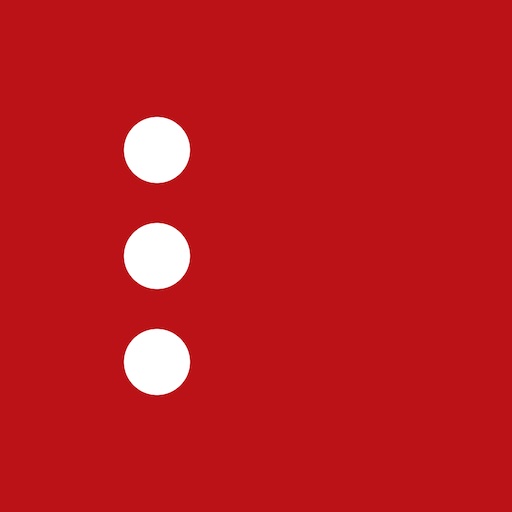Prosper - Tasks & Day Planner
Jogue no PC com BlueStacks - A Plataforma de Jogos Android, confiada por mais de 500 milhões de jogadores.
Página modificada em: 2 de ago. de 2023
Play Prosper - Tasks & Day Planner on PC
• Stay organized and on track with a beautiful and intuitive interface.
• Create multiple task lists and easily schedule your tasks for optimal time management.
• Never miss an important task again with smart reminders and alarms.
• Simplify task creation with a user-friendly design.
• Import calendar events and seamlessly merge them with your tasks.
• Experience a beautiful timeline view where tasks are listed based on specific times and durations.
• Easily reschedule tasks by simply dragging and dropping them on the timeline.
• Maximize your productivity with Prosper's streamlined features.
• Download Prosper today and take your productivity to the next level!
Key Features:
• Task management: Create, schedule, and track tasks with ease.
• Reminders: Set up reminders to keep you on track.
• Calendar integration: Import calendar events and seamlessly merge them with your tasks.
• Timeline view: See all of your tasks and events in a single timeline view.
• Task rescheduling: Easily reschedule tasks by dragging and dropping them on the timeline.
• Streamlined design: A user-friendly design that makes it easy to get started and stay organized.
• Download Prosper today and start taking control of your time!
Privacy Policy: https://prosper-app.com/privacy
Terms of service: https://prosper-app.com/terms
Jogue Prosper - Tasks & Day Planner no PC. É fácil começar.
-
Baixe e instale o BlueStacks no seu PC
-
Conclua o login do Google para acessar a Play Store ou faça isso mais tarde
-
Procure por Prosper - Tasks & Day Planner na barra de pesquisa no canto superior direito
-
Clique para instalar Prosper - Tasks & Day Planner a partir dos resultados da pesquisa
-
Conclua o login do Google (caso você pulou a etapa 2) para instalar o Prosper - Tasks & Day Planner
-
Clique no ícone do Prosper - Tasks & Day Planner na tela inicial para começar a jogar