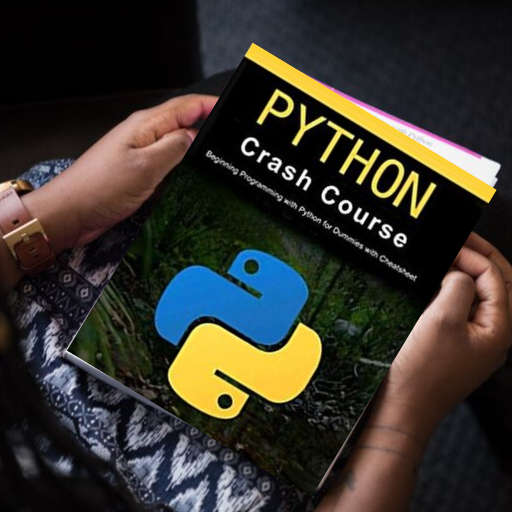Learn python : python tutorial
Spiele auf dem PC mit BlueStacks - der Android-Gaming-Plattform, der über 500 Millionen Spieler vertrauen.
Seite geändert am: 1. März 2019
Play Learn python : python tutorial on PC
A Complete Python Tutorial / Guide with a lot of extras.
1) Python Tutorial , Tutorials / Guides, over 7 Chapters.
2) Complete Programs / Samples
3) Ask a Question and the app will search the web for answers instantly.
4) 4 Quiz chapters
5) Save the answers with code and view them whenever you like.
6) Over 40 top Interview Q/A.
9) Share / Send the code / text you're viewing with other apps or save / copy.
10) Settings. Change the code style theme...
11) All content offline available .
12) Light - No background service , No annoying notifications
this app build with the help of Codeview library: https://github.com/avraampiperidis/Codeview
Chapters included
* introduction to python
* function object class
* Exceptions
* Multithreading
* File Streams I/O ,Handling
* Socket's programming
* Mysql
Spiele Learn python : python tutorial auf dem PC. Der Einstieg ist einfach.
-
Lade BlueStacks herunter und installiere es auf deinem PC
-
Schließe die Google-Anmeldung ab, um auf den Play Store zuzugreifen, oder mache es später
-
Suche in der Suchleiste oben rechts nach Learn python : python tutorial
-
Klicke hier, um Learn python : python tutorial aus den Suchergebnissen zu installieren
-
Schließe die Google-Anmeldung ab (wenn du Schritt 2 übersprungen hast), um Learn python : python tutorial zu installieren.
-
Klicke auf dem Startbildschirm auf das Learn python : python tutorial Symbol, um mit dem Spielen zu beginnen