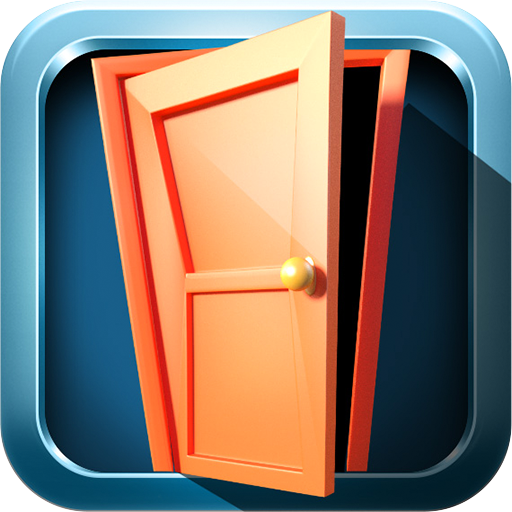100 Doors Challenge
Graj na PC z BlueStacks – Platforma gamingowa Android, która uzyskała zaufanie ponad 500 milionów graczy!
Strona zmodyfikowana w dniu: Mar 3, 2025
Play 100 Doors Challenge on PC
Features:
- exciting puzzles;
- point and click genre;
- cool mechanics: the movement in time and space, combining objects, search for hidden objects, puzzles and more;
- amazing levels with really nice animations;
- the game is absolutely FREE;
- nine beautiful and detailed locations;
The main goal in 100 Doors Challenge is to escape the room. Using all the possibilities of the device you need to open each of 100 doors and move the elevator to the next floor. Search for hidden objects, sovle puzzles and use an items to do this!
Play new point and click 100 doors game for FREE NOW!
There are problems with passing some of 100 doors or have a suggestions? Contact us in social networks:
VKontakte: https://vk.com/proteygames
Facebook: https://www.facebook.com/proteygames
We are making games with the soul!
Zagraj w 100 Doors Challenge na PC. To takie proste.
-
Pobierz i zainstaluj BlueStacks na PC
-
Zakończ pomyślnie ustawienie Google, aby otrzymać dostęp do sklepu Play, albo zrób to później.
-
Wyszukaj 100 Doors Challenge w pasku wyszukiwania w prawym górnym rogu.
-
Kliknij, aby zainstalować 100 Doors Challenge z wyników wyszukiwania
-
Ukończ pomyślnie rejestrację Google (jeśli krok 2 został pominięty) aby zainstalować 100 Doors Challenge
-
Klinij w ikonę 100 Doors Challenge na ekranie startowym, aby zacząć grę