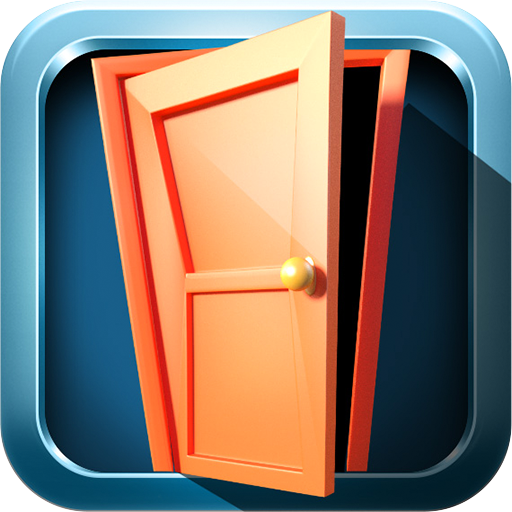Puzzle 100 Doors - Room escape
Play on PC with BlueStacks – the Android Gaming Platform, trusted by 500M+ gamers.
Page Modified on: July 23, 2019
Play Puzzle 100 Doors - Room escape on PC
Game features:
- interesting puzzles;
- logical tasks;
- amazing graphics with special attention to details;
- high-quality sounds;
- more than 100 rooms to escape;
- constant updates;
- no internal purchases and paid levels: the game and all the updates are for free!
- this game is really complicated!
- works offline, no internet connection required!
This is a continuation of a popular puzzle 100 Doors Challenge, in which already participated more than four million people in the whole world.
Plunge into the mysterious world of the new conundrum game - Puzzle 100 Doors - Room escape.
Each new level is a unique puzzle that is becoming more and more complicated. In order to pass a level, you have to search for objects, perform tasks, solve conundrums and win in mini-games.
Plunge into the mysterious world of the house of 100 doors.
The game 100 doors is a complicated game – it gives food for your brain, just enjoy it!
If you have any questions about the game or you just want to communicate with its developers, write a message in our groups in social networks:
★ Facebook: https://www.facebook.com/proteygames
There is no doubt that a pleasant bonus of this game is the fact that you can play it even if you don’t have an internet connection, you can play it even offline.
Play Puzzle 100 Doors - Room escape on PC. It’s easy to get started.
-
Download and install BlueStacks on your PC
-
Complete Google sign-in to access the Play Store, or do it later
-
Look for Puzzle 100 Doors - Room escape in the search bar at the top right corner
-
Click to install Puzzle 100 Doors - Room escape from the search results
-
Complete Google sign-in (if you skipped step 2) to install Puzzle 100 Doors - Room escape
-
Click the Puzzle 100 Doors - Room escape icon on the home screen to start playing