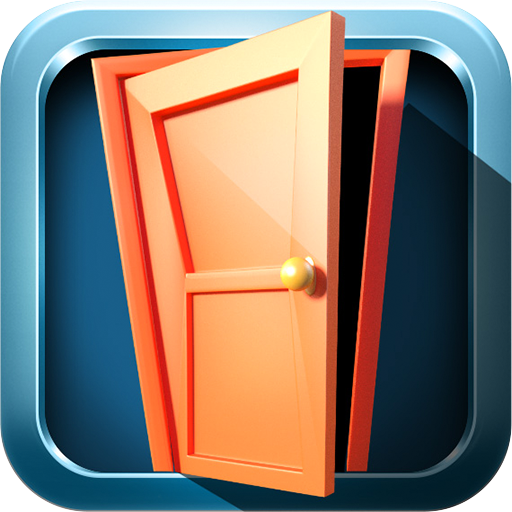Puzzle 100 Doors - Room escape
Graj na PC z BlueStacks – Platforma gamingowa Android, która uzyskała zaufanie ponad 500 milionów graczy!
Strona zmodyfikowana w dniu: 23 lipca 2019
Play Puzzle 100 Doors - Room escape on PC
Game features:
- interesting puzzles;
- logical tasks;
- amazing graphics with special attention to details;
- high-quality sounds;
- more than 100 rooms to escape;
- constant updates;
- no internal purchases and paid levels: the game and all the updates are for free!
- this game is really complicated!
- works offline, no internet connection required!
This is a continuation of a popular puzzle 100 Doors Challenge, in which already participated more than four million people in the whole world.
Plunge into the mysterious world of the new conundrum game - Puzzle 100 Doors - Room escape.
Each new level is a unique puzzle that is becoming more and more complicated. In order to pass a level, you have to search for objects, perform tasks, solve conundrums and win in mini-games.
Plunge into the mysterious world of the house of 100 doors.
The game 100 doors is a complicated game – it gives food for your brain, just enjoy it!
If you have any questions about the game or you just want to communicate with its developers, write a message in our groups in social networks:
★ Facebook: https://www.facebook.com/proteygames
There is no doubt that a pleasant bonus of this game is the fact that you can play it even if you don’t have an internet connection, you can play it even offline.
Zagraj w Puzzle 100 Doors - Room escape na PC. To takie proste.
-
Pobierz i zainstaluj BlueStacks na PC
-
Zakończ pomyślnie ustawienie Google, aby otrzymać dostęp do sklepu Play, albo zrób to później.
-
Wyszukaj Puzzle 100 Doors - Room escape w pasku wyszukiwania w prawym górnym rogu.
-
Kliknij, aby zainstalować Puzzle 100 Doors - Room escape z wyników wyszukiwania
-
Ukończ pomyślnie rejestrację Google (jeśli krok 2 został pominięty) aby zainstalować Puzzle 100 Doors - Room escape
-
Klinij w ikonę Puzzle 100 Doors - Room escape na ekranie startowym, aby zacząć grę