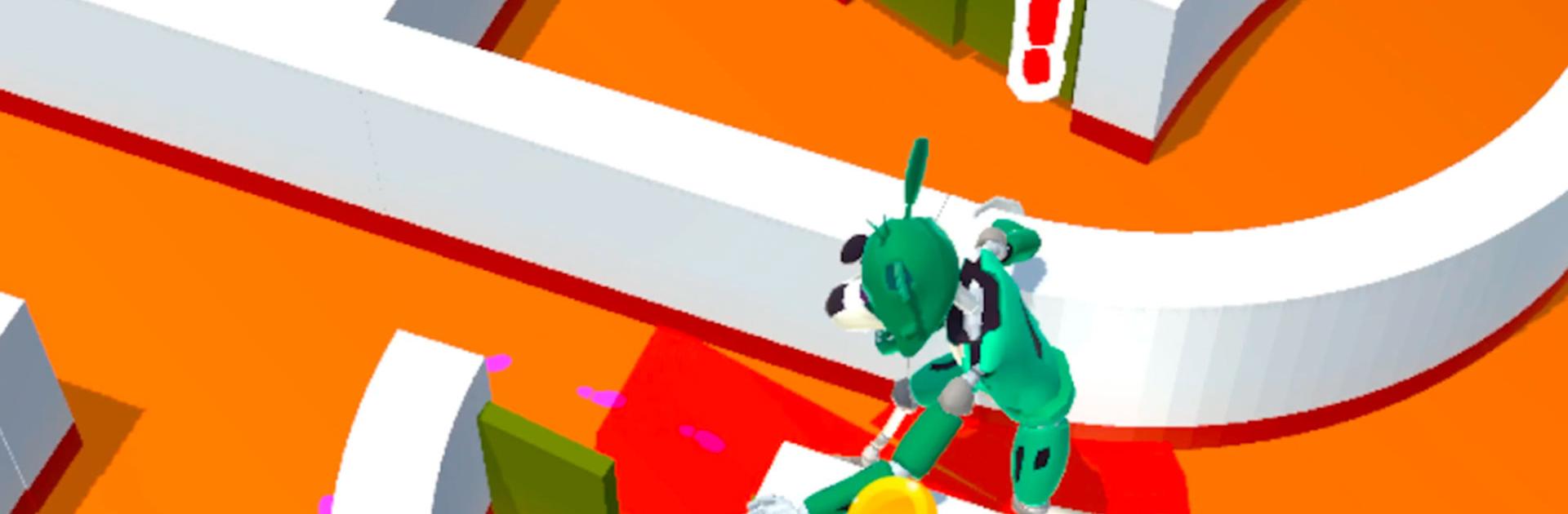

Monster Horde: Verstecken
Spiele auf dem PC mit BlueStacks - der Android-Gaming-Plattform, der über 500 Millionen Spieler vertrauen.
Seite geändert am: 05.12.2023
Play Monster Horde: Hide 'N Seek on PC or Mac
Monster Horde: Hide ‘N Seek is an arcade game developed by Ararat Games. BlueStacks app player is the best platform to play this Android game on your PC or Mac for an immersive gaming experience.
Download Monster Horde: Hide ‘N Seek on PC and have an awesome time creating scary-looking monsters. Increase your monster population when you catch humans in the maze and infect them. Avoid being struck by weapons and win. Are you ready to play? Download Monster Horde: Hide ‘N Seek on PC now.
In this game, create your very own monster to catch people in the maze for you to increase your monster population. Assemble your monster by combining the body parts of famously known monsters – Huggy Wuggy, Siren head, and Freddy Fazbear. Create the scariest mutant you’ve seen and release them into the maze. Run around chasing the people in the maze to get them infected. Play smart and seek out those hiding behind walls.
Face challenges and watch out for the people carrying weapons. Strategize your movements to avoid being killed and bite as many people as you can to increase your monster clan. Scale over many levels, earn rewards and create more scary monsters.
Spiele Monster Horde: Verstecken auf dem PC. Der Einstieg ist einfach.
-
Lade BlueStacks herunter und installiere es auf deinem PC
-
Schließe die Google-Anmeldung ab, um auf den Play Store zuzugreifen, oder mache es später
-
Suche in der Suchleiste oben rechts nach Monster Horde: Verstecken
-
Klicke hier, um Monster Horde: Verstecken aus den Suchergebnissen zu installieren
-
Schließe die Google-Anmeldung ab (wenn du Schritt 2 übersprungen hast), um Monster Horde: Verstecken zu installieren.
-
Klicke auf dem Startbildschirm auf das Monster Horde: Verstecken Symbol, um mit dem Spielen zu beginnen




