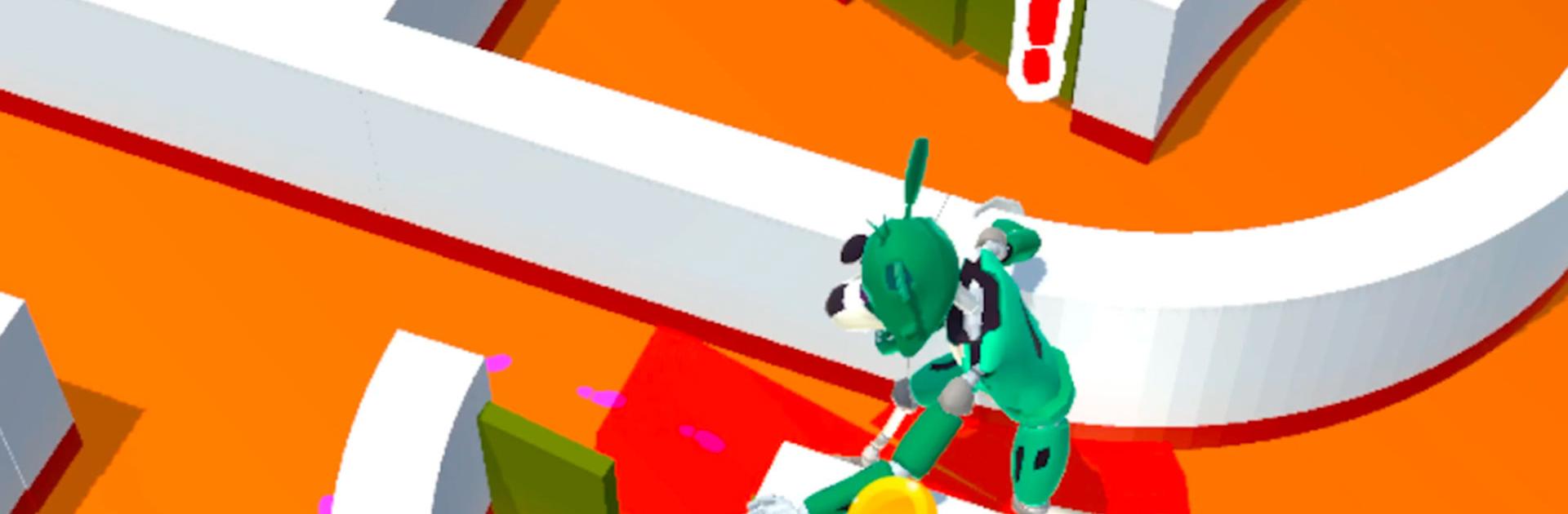

モンスター大集合: かくれんぼ
BlueStacksを使ってPCでプレイ - 5憶以上のユーザーが愛用している高機能Androidゲーミングプラットフォーム
Play Monster Horde: Hide 'N Seek on PC or Mac
Monster Horde: Hide ‘N Seek is an arcade game developed by Ararat Games. BlueStacks app player is the best platform to play this Android game on your PC or Mac for an immersive gaming experience.
Download Monster Horde: Hide ‘N Seek on PC and have an awesome time creating scary-looking monsters. Increase your monster population when you catch humans in the maze and infect them. Avoid being struck by weapons and win. Are you ready to play? Download Monster Horde: Hide ‘N Seek on PC now.
In this game, create your very own monster to catch people in the maze for you to increase your monster population. Assemble your monster by combining the body parts of famously known monsters – Huggy Wuggy, Siren head, and Freddy Fazbear. Create the scariest mutant you’ve seen and release them into the maze. Run around chasing the people in the maze to get them infected. Play smart and seek out those hiding behind walls.
Face challenges and watch out for the people carrying weapons. Strategize your movements to avoid being killed and bite as many people as you can to increase your monster clan. Scale over many levels, earn rewards and create more scary monsters.
モンスター大集合: かくれんぼをPCでプレイ
-
BlueStacksをダウンロードしてPCにインストールします。
-
GoogleにサインインしてGoogle Play ストアにアクセスします。(こちらの操作は後で行っても問題ありません)
-
右上の検索バーにモンスター大集合: かくれんぼを入力して検索します。
-
クリックして検索結果からモンスター大集合: かくれんぼをインストールします。
-
Googleサインインを完了してモンスター大集合: かくれんぼをインストールします。※手順2を飛ばしていた場合
-
ホーム画面にてモンスター大集合: かくれんぼのアイコンをクリックしてアプリを起動します。




