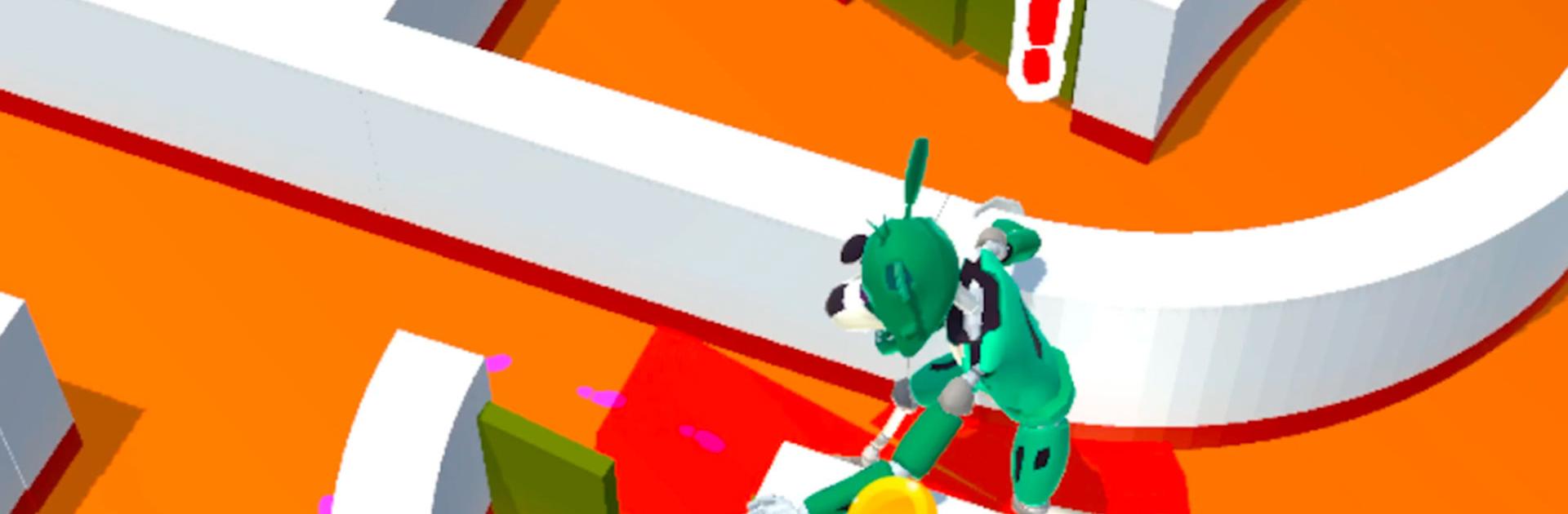

Monster Horde: игра в прятки
Играйте на ПК с BlueStacks – игровой платформе для приложений на Android. Нас выбирают более 500 млн. игроков.
Страница изменена: Jul 1, 2024
Play Monster Horde: Hide 'N Seek on PC or Mac
Monster Horde: Hide ‘N Seek is an arcade game developed by Ararat Games. BlueStacks app player is the best platform to play this Android game on your PC or Mac for an immersive gaming experience.
Download Monster Horde: Hide ‘N Seek on PC and have an awesome time creating scary-looking monsters. Increase your monster population when you catch humans in the maze and infect them. Avoid being struck by weapons and win. Are you ready to play? Download Monster Horde: Hide ‘N Seek on PC now.
In this game, create your very own monster to catch people in the maze for you to increase your monster population. Assemble your monster by combining the body parts of famously known monsters – Huggy Wuggy, Siren head, and Freddy Fazbear. Create the scariest mutant you’ve seen and release them into the maze. Run around chasing the people in the maze to get them infected. Play smart and seek out those hiding behind walls.
Face challenges and watch out for the people carrying weapons. Strategize your movements to avoid being killed and bite as many people as you can to increase your monster clan. Scale over many levels, earn rewards and create more scary monsters.
Играйте в игру Monster Horde: игра в прятки на ПК. Это легко и просто.
-
Скачайте и установите BlueStacks на ПК.
-
Войдите в аккаунт Google, чтобы получить доступ к Google Play, или сделайте это позже.
-
В поле поиска, которое находится в правой части экрана, введите название игры – Monster Horde: игра в прятки.
-
Среди результатов поиска найдите игру Monster Horde: игра в прятки и нажмите на кнопку "Установить".
-
Завершите авторизацию в Google (если вы пропустили этот шаг в начале) и установите игру Monster Horde: игра в прятки.
-
Нажмите на ярлык игры Monster Horde: игра в прятки на главном экране, чтобы начать играть.



