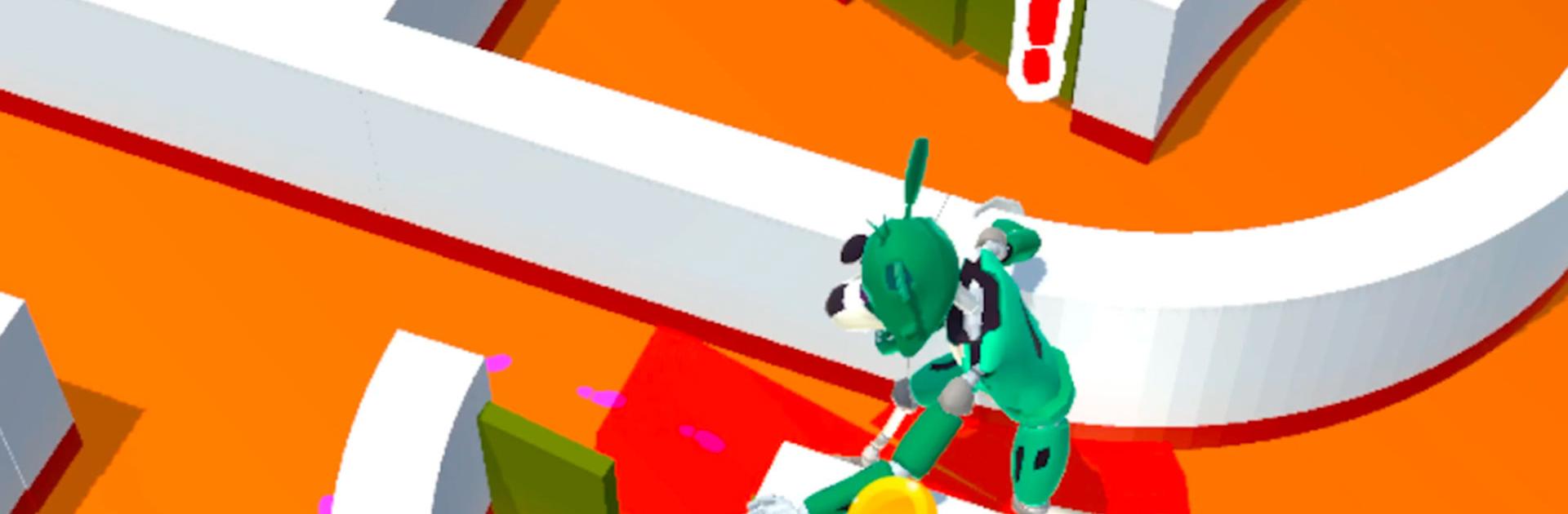

怪物群:捉迷藏
在電腦上使用BlueStacks –受到5億以上的遊戲玩家所信任的Android遊戲平台。
Play Monster Horde: Hide 'N Seek on PC
Monster Horde: Hide ‘N Seek is an arcade game developed by Ararat Games. BlueStacks app player is the best platform to play this Android game on your PC or Mac for an immersive gaming experience.
Download Monster Horde: Hide ‘N Seek on PC and have an awesome time creating scary-looking monsters. Increase your monster population when you catch humans in the maze and infect them. Avoid being struck by weapons and win. Are you ready to play? Download Monster Horde: Hide ‘N Seek on PC now.
In this game, create your very own monster to catch people in the maze for you to increase your monster population. Assemble your monster by combining the body parts of famously known monsters – Huggy Wuggy, Siren head, and Freddy Fazbear. Create the scariest mutant you’ve seen and release them into the maze. Run around chasing the people in the maze to get them infected. Play smart and seek out those hiding behind walls.
Face challenges and watch out for the people carrying weapons. Strategize your movements to avoid being killed and bite as many people as you can to increase your monster clan. Scale over many levels, earn rewards and create more scary monsters.
在電腦上遊玩怪物群:捉迷藏 . 輕易上手.
-
在您的電腦上下載並安裝BlueStacks
-
完成Google登入後即可訪問Play商店,或等你需要訪問Play商店十再登入
-
在右上角的搜索欄中尋找 怪物群:捉迷藏
-
點擊以從搜索結果中安裝 怪物群:捉迷藏
-
完成Google登入(如果您跳過了步驟2),以安裝 怪物群:捉迷藏
-
在首頁畫面中點擊 怪物群:捉迷藏 圖標來啟動遊戲




