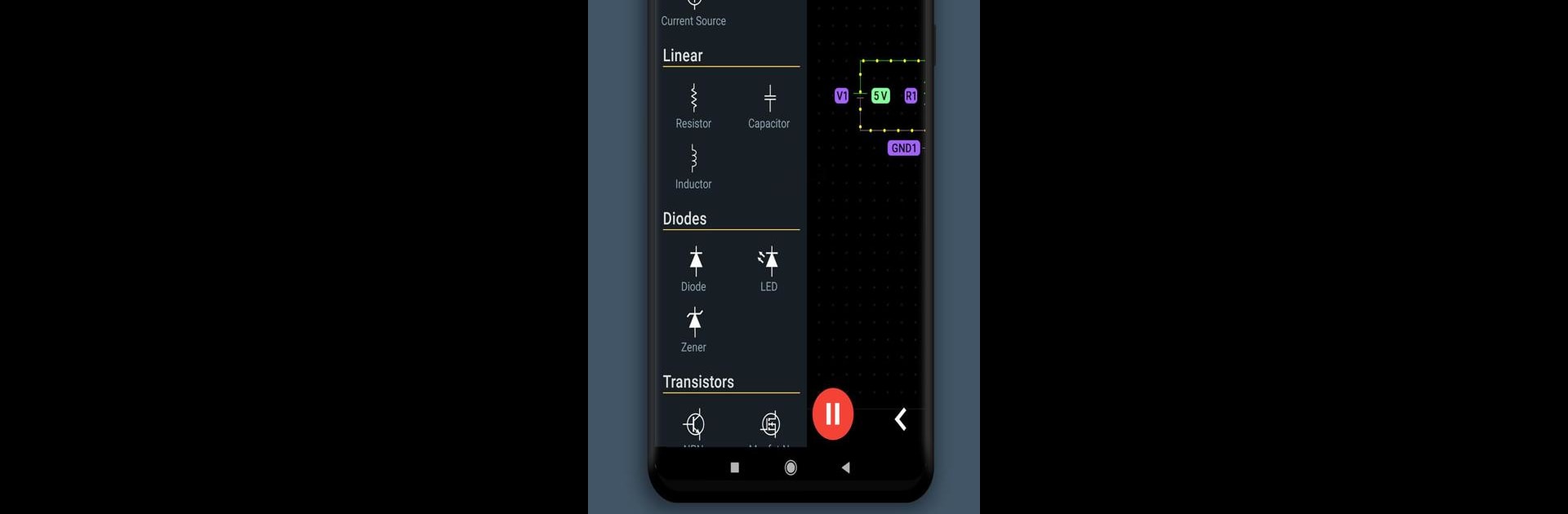
PROTO – Schaltungssimulator
Spiele auf dem PC mit BlueStacks - der Android-Gaming-Plattform, der über 500 Millionen Spieler vertrauen.
Seite geändert am: Nov 28, 2025
Run PROTO - circuit simulator on PC or Mac
Multitask effortlessly on your PC or Mac as you try out PROTO – circuit simulator, a Education app by PROTO on BlueStacks.
About the App
PROTO – circuit simulator puts the hands-on experience of building and testing electronic circuits right at your fingertips. Whether you’re experimenting, learning the ropes, or just curious about how circuits work, this Education app by PROTO makes it simple (and honestly pretty fun) to play around with components. You get to tweak circuits in real time, see instant feedback, and get a feel for electronics—without ever worrying about running out of parts or making a mess. Thinking about trying your ideas on a bigger screen? You can run PROTO – circuit simulator on BlueStacks too, for an even smoother workspace.
App Features
-
Live Circuit Simulation
Build your own electronic circuits and see how everything responds as you tweak and adjust components, just like working with the real thing—minus the risk of a fried part. -
Visualized Animations
Watch voltage and current actually flow through your circuit. It’s a neat way to spot what’s happening in those wires and connections, with animated visuals making it clear and easy to follow. -
Oscilloscope Tools
Curious about the signals in your design? Check them out with a built-in multichannel oscilloscope that shows exactly what’s going on in your circuit in real time. -
Super Simple Controls
There’s just one main play/pause button to control your simulation. Start, stop, tweak, repeat—it’s all very straightforward. -
Wide Range of Components
Experiment with all sorts of parts: both AC and DC voltage sources, current sources, resistors, capacitors, inductors, LEDs, diodes (including Zener and Schottky), transformers, switches, timers like the classic 555, operational amplifiers, and more. You’ll even find things like relays and digital logic gates if you want to dive into more complex setups. -
Interactive Test Equipment
Use built-in “virtual” voltmeters and ammeters to check values around your circuit, just like in a real electronics lab. -
Extra Gadgets
Test photoresistors using your device’s light sensor, mess with fuses, analog-to-digital converters—there’s a bunch of stuff to play with if you want to go beyond just the basics. -
Customizable Parameters
Tweak various settings and circuit parameters with ease, so you can fine-tune your creations until everything works just right.
BlueStacks brings your apps to life on a bigger screen—seamless and straightforward.
Spiele PROTO – Schaltungssimulator auf dem PC. Der Einstieg ist einfach.
-
Lade BlueStacks herunter und installiere es auf deinem PC
-
Schließe die Google-Anmeldung ab, um auf den Play Store zuzugreifen, oder mache es später
-
Suche in der Suchleiste oben rechts nach PROTO – Schaltungssimulator
-
Klicke hier, um PROTO – Schaltungssimulator aus den Suchergebnissen zu installieren
-
Schließe die Google-Anmeldung ab (wenn du Schritt 2 übersprungen hast), um PROTO – Schaltungssimulator zu installieren.
-
Klicke auf dem Startbildschirm auf das PROTO – Schaltungssimulator Symbol, um mit dem Spielen zu beginnen

