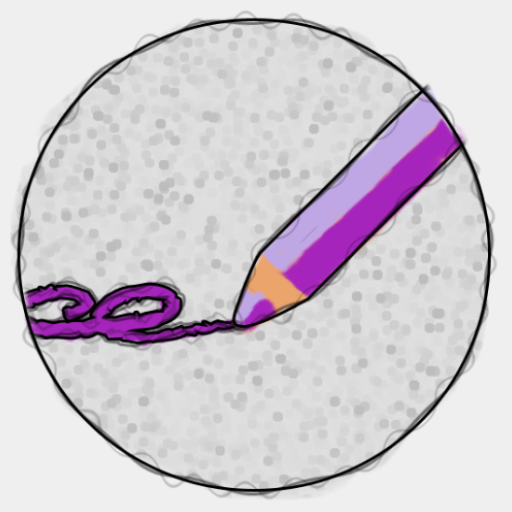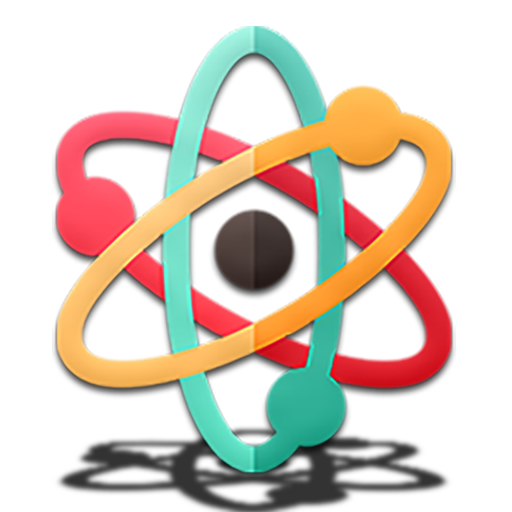
Proton - Icon Pack
Mainkan di PC dengan BlueStacks – platform Game-Game Android, dipercaya oleh lebih dari 500 juta gamer.
Halaman Dimodifikasi Aktif: 21 Juli 2019
Play Proton - Icon Pack on PC
This set took me about two months. I had the idea, but the results were not so satisfying so i kept trying until this one came up.
I hope that you will enjoy them as much as I do.
What's included:
★ 3.200+ HD icons (256x256)
★ 32 matching HD cloud wallpapers
★ Launchers support: Action, Adw, AdwEX, Apex, Atom, Aviate, GO, Next,Nova, Smart, Solo,
★ Icon masking for un-themed icons
★ Dynamic calendar
★ Alternative icons to choose
★ Updates.
Screenshots are made sing Nova Launcher and Xwidget skins.
Mainkan Proton - Icon Pack di PC Mudah saja memulainya.
-
Unduh dan pasang BlueStacks di PC kamu
-
Selesaikan proses masuk Google untuk mengakses Playstore atau lakukan nanti
-
Cari Proton - Icon Pack di bilah pencarian di pojok kanan atas
-
Klik untuk menginstal Proton - Icon Pack dari hasil pencarian
-
Selesaikan proses masuk Google (jika kamu melewati langkah 2) untuk menginstal Proton - Icon Pack
-
Klik ikon Proton - Icon Pack di layar home untuk membuka gamenya