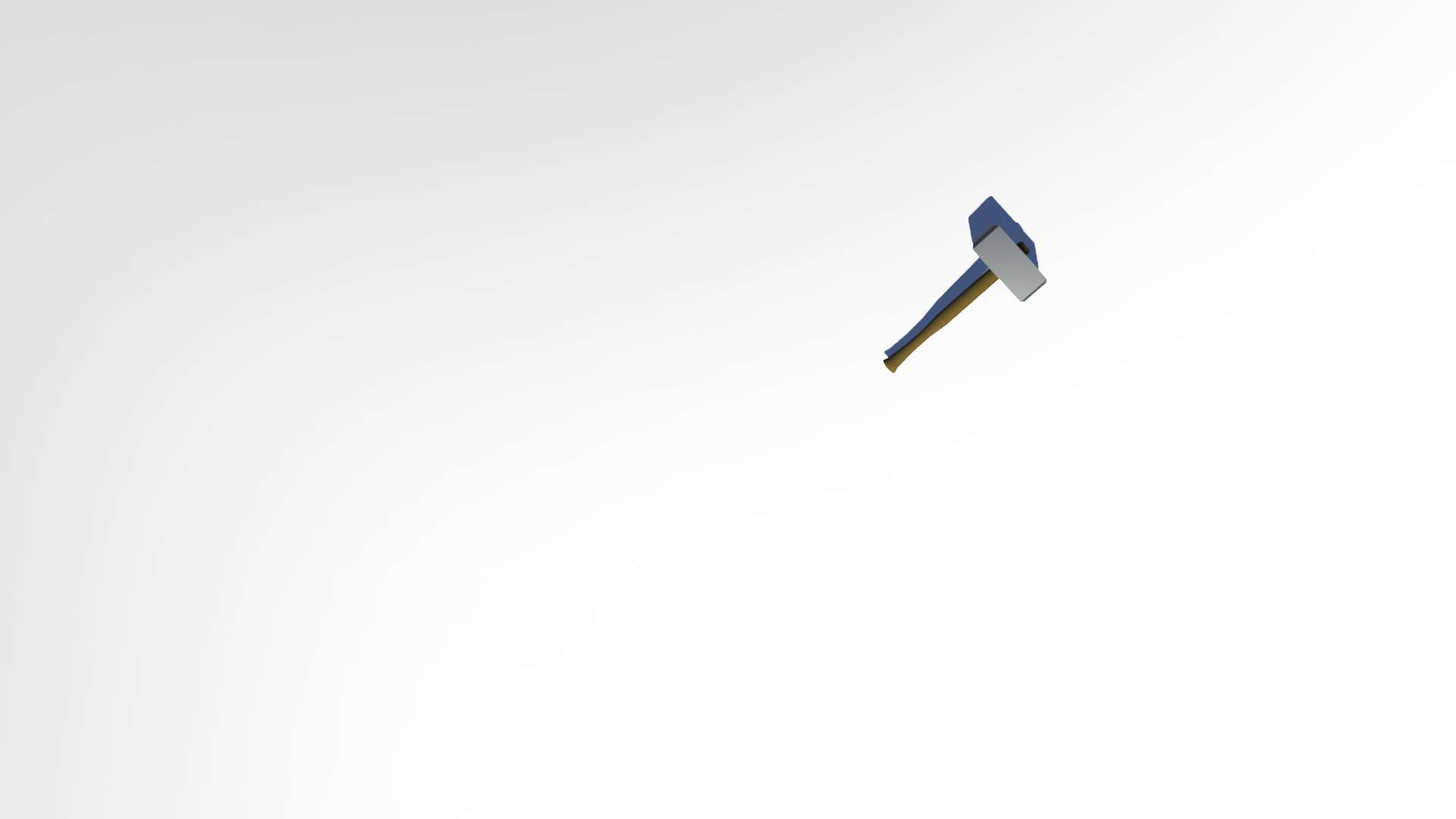

Forge Ahead
Spiele auf dem PC mit BlueStacks - der Android-Gaming-Plattform, der über 500 Millionen Spieler vertrauen.
Seite geändert am: 13.09.2022
Play Forge Ahead on PC or Mac
Forge Ahead simulates what it’s like to be a real life blacksmith. Fire up the forge and prepare your hammer. Hit and smash rocks to break them apart and get access to the valuable minerals and elements within. Use these rare items to craft incredible weapons and masterful works of art! Play Forge Ahead on PC and enjoy this game that’s easy to pick up and learn but so addictive you’ll find yourself spending hours trying to perfect your craft. Melt down the precious minerals into a molten liquid then carefully pour it into a mold. Once it’s cool, it’s time to use your forge hammer to shape your basic sword into a unique masterpiece. There are tons of different raw materials to work from and amazing accessories made of exotic gems that you can slot into your works. Higher quality minerals and rarer gems will pump up the value of the weapons you forge. Sell your creations for a steady flow of cash that you can invest into better materials to craft even more beautiful weapons. Even the kingdom’s best blacksmiths need a break. That doesn’t mean you can’t keep generating income. Keep making money even when you’re not playing.
Spiele Forge Ahead auf dem PC. Der Einstieg ist einfach.
-
Lade BlueStacks herunter und installiere es auf deinem PC
-
Schließe die Google-Anmeldung ab, um auf den Play Store zuzugreifen, oder mache es später
-
Suche in der Suchleiste oben rechts nach Forge Ahead
-
Klicke hier, um Forge Ahead aus den Suchergebnissen zu installieren
-
Schließe die Google-Anmeldung ab (wenn du Schritt 2 übersprungen hast), um Forge Ahead zu installieren.
-
Klicke auf dem Startbildschirm auf das Forge Ahead Symbol, um mit dem Spielen zu beginnen



