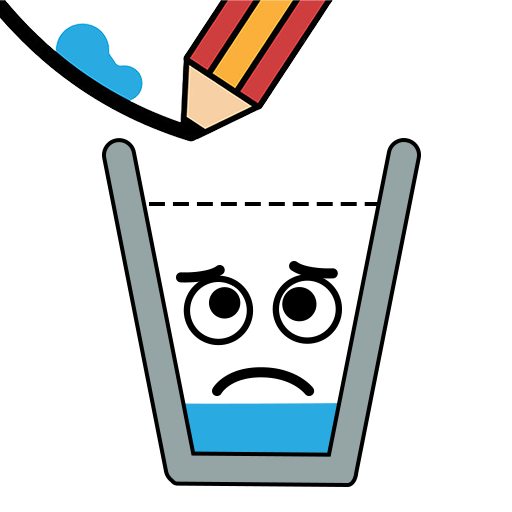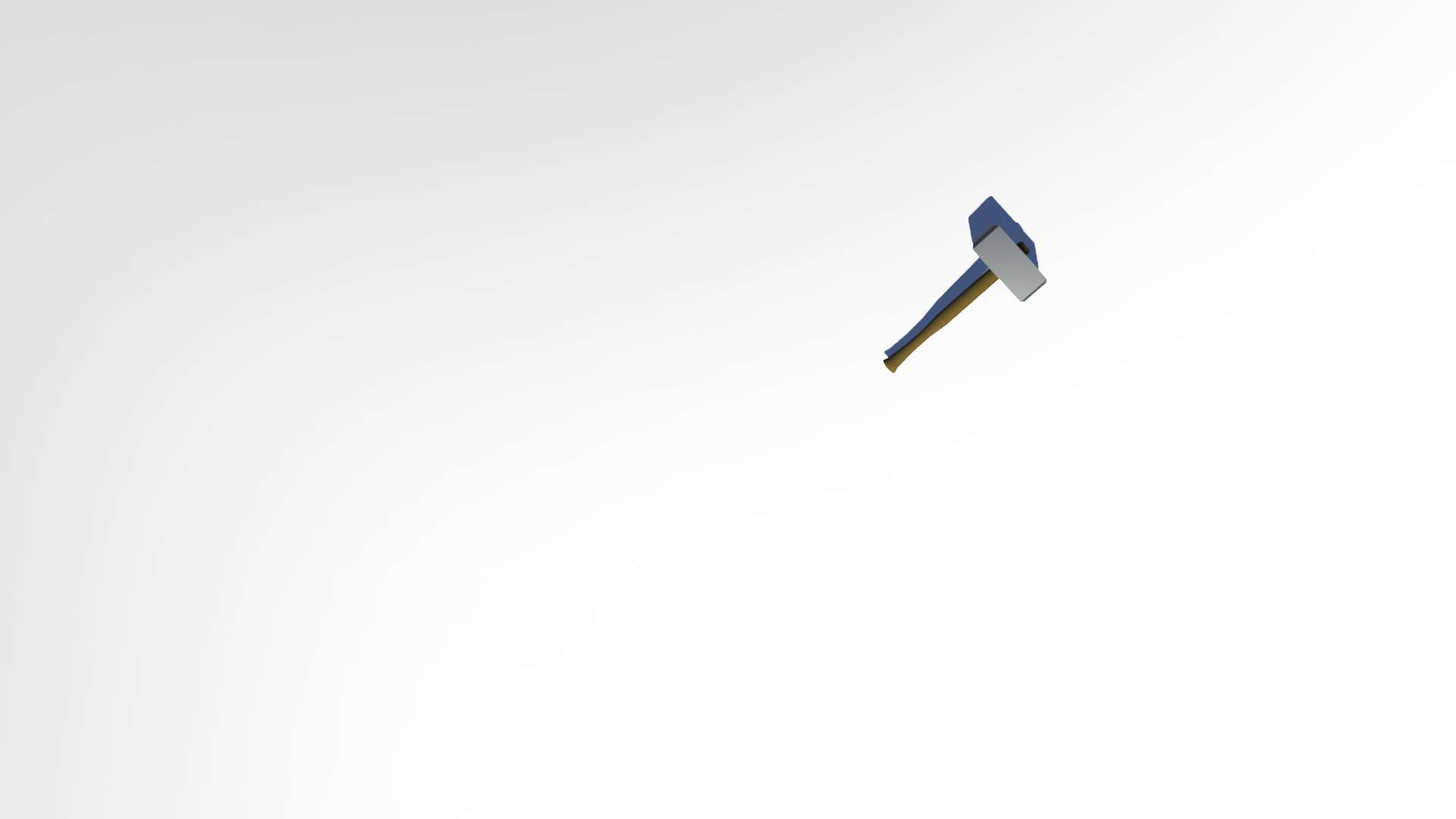

Forge Ahead
BlueStacksを使ってPCでプレイ - 5憶以上のユーザーが愛用している高機能Androidゲーミングプラットフォーム
Play Forge Ahead on PC or Mac
Forge Ahead simulates what it’s like to be a real life blacksmith. Fire up the forge and prepare your hammer. Hit and smash rocks to break them apart and get access to the valuable minerals and elements within. Use these rare items to craft incredible weapons and masterful works of art! Play Forge Ahead on PC and enjoy this game that’s easy to pick up and learn but so addictive you’ll find yourself spending hours trying to perfect your craft. Melt down the precious minerals into a molten liquid then carefully pour it into a mold. Once it’s cool, it’s time to use your forge hammer to shape your basic sword into a unique masterpiece. There are tons of different raw materials to work from and amazing accessories made of exotic gems that you can slot into your works. Higher quality minerals and rarer gems will pump up the value of the weapons you forge. Sell your creations for a steady flow of cash that you can invest into better materials to craft even more beautiful weapons. Even the kingdom’s best blacksmiths need a break. That doesn’t mean you can’t keep generating income. Keep making money even when you’re not playing.
Forge AheadをPCでプレイ
-
BlueStacksをダウンロードしてPCにインストールします。
-
GoogleにサインインしてGoogle Play ストアにアクセスします。(こちらの操作は後で行っても問題ありません)
-
右上の検索バーにForge Aheadを入力して検索します。
-
クリックして検索結果からForge Aheadをインストールします。
-
Googleサインインを完了してForge Aheadをインストールします。※手順2を飛ばしていた場合
-
ホーム画面にてForge Aheadのアイコンをクリックしてアプリを起動します。