
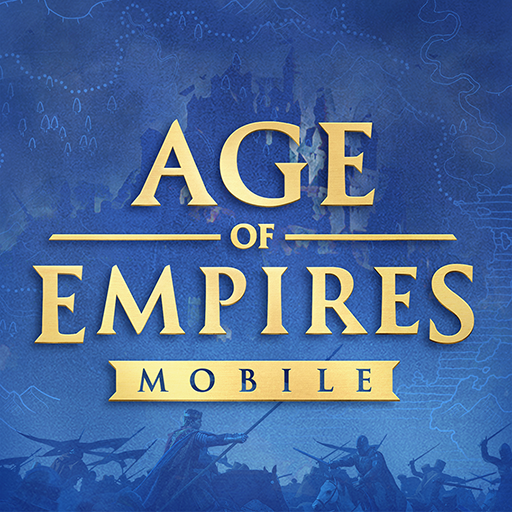
Age of Empires Mobile
Spiele auf dem PC mit BlueStacks - der Android-Gaming-Plattform, der über 500 Millionen Spieler vertrauen.
Seite geändert am: Jan 24, 2025
Play Age of Empires Mobile on PC or Mac
Age of Empires Mobile is a Strategy game developed by Level Infinite. BlueStacks app player is the best platform to play this Android game on your PC or Mac for an immersive gaming experience.
Claim new territories and spread your reign across different regions to build your empire. Forge strategic alliances with other players to help you defeat your enemies and aid your empire’s growth.
About the Game
Age of Empires Mobile lets you develop your own civilization by gaining inspiration from up to eight different civilizations, including the Roman Empire, Chinese dynasty, Byzantine Empire, Japanese Empire, and more.
Additionally, you can collect legendary heroes from these civilizations, such as Leonidas, Julius Caesar, etc., as you embark on a journey to restore your once radiant glory.
Gameplay Overview
As the leader of your empire, you are tasked with overseeing every vital affair, including implementing battle strategies, training warriors, conducting trades, and more.
However, there are several challenges—you have to adjust your strategies to suit the weather conditions. This is because rainfall, drought, and lightning can alter the battlefield’s conditions and restrict your troops’ movements.
Game Features
- Over 40 legendary heroes
- Intense battle
- Breathtaking visuals
- Realtime controls
How to Play?
Download Age of Empires Mobile for free from the Google Play Store on the BlueStacks app player.
Play Age of Empires Mobile on PC & Mac with BlueStacks Air. Supports Mac M1, M2, M3, and M4 for smooth, lag-free gaming.
Spiele Age of Empires Mobile auf dem PC. Der Einstieg ist einfach.
-
Lade BlueStacks herunter und installiere es auf deinem PC
-
Schließe die Google-Anmeldung ab, um auf den Play Store zuzugreifen, oder mache es später
-
Suche in der Suchleiste oben rechts nach Age of Empires Mobile
-
Klicke hier, um Age of Empires Mobile aus den Suchergebnissen zu installieren
-
Schließe die Google-Anmeldung ab (wenn du Schritt 2 übersprungen hast), um Age of Empires Mobile zu installieren.
-
Klicke auf dem Startbildschirm auf das Age of Empires Mobile Symbol, um mit dem Spielen zu beginnen




