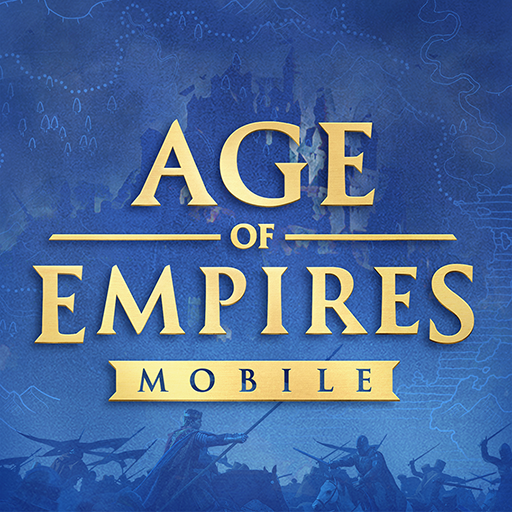Arena Breakout: Realistic FPS
Spiele auf dem PC mit BlueStacks - der Android-Gaming-Plattform, der über 500 Millionen Spieler vertrauen.
Seite geändert am: Mar 6, 2025
Run Arena Breakout: Realistic FPS on PC or Mac
From the innovators and creators at Level Infinite, Arena Breakout: Realistic FPS is another fun addition to the World of Action games. Go beyond your mobile screen and play it bigger and better on your PC or Mac. An immersive experience awaits you.
About the Game
Arena Breakout: Realistic FPS by Level Infinite is redefining the action genre on mobile with its Season 7 update. Dive into tactical team confrontations where your choices shape every firefight. Whether you choose stealth or all-out warfare, every corner holds a challenge or a chance to strike gold. With access to new bosses and classic arenas, it’s a battlefield like no other.
Game Features
- Secure Ops Mode
The ideal training ground—practice without the risk. Gear stays with you, win or lose, so jump in and start strategizing. - Solo Ops Mode
This one’s for the lone wolves. Brace yourself for intense solo raids where it’s every player for themselves. Are you ready to rise above? - Limited-Time Collaboration
Get your hands on exclusive rewards from Girls’ Frontline starting in December. Unlock unique charms and spruces for your collection. - New Faction Weapons
Enhance your arsenal with the latest DBR and T88 rifles. It’s your time to excel as a marksman. - Hecate Missions
Follow Hecate’s journey through the Dark Zone and discover her unmatched tenacity and leadership skills.
Playing on BlueStacks? It’s your gateway to a seamless tactical experience.
Make your gaming sessions memorable with precise controls that give you an edge in close combats and visuals that pop up, bringing every character to life.
Spiele Arena Breakout: Realistic FPS auf dem PC. Der Einstieg ist einfach.
-
Lade BlueStacks herunter und installiere es auf deinem PC
-
Schließe die Google-Anmeldung ab, um auf den Play Store zuzugreifen, oder mache es später
-
Suche in der Suchleiste oben rechts nach Arena Breakout: Realistic FPS
-
Klicke hier, um Arena Breakout: Realistic FPS aus den Suchergebnissen zu installieren
-
Schließe die Google-Anmeldung ab (wenn du Schritt 2 übersprungen hast), um Arena Breakout: Realistic FPS zu installieren.
-
Klicke auf dem Startbildschirm auf das Arena Breakout: Realistic FPS Symbol, um mit dem Spielen zu beginnen