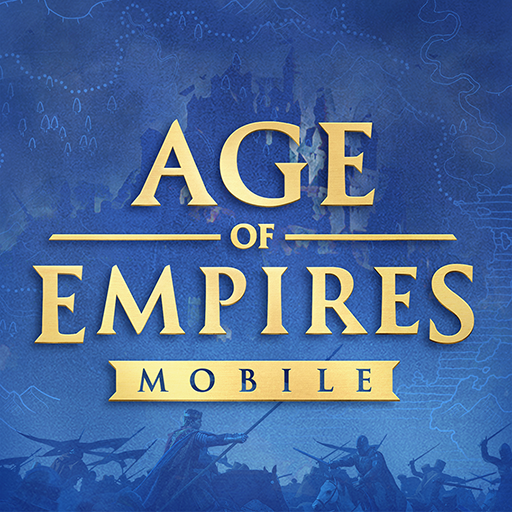GODDESS OF VICTORY: NIKKE
Spiele auf dem PC mit BlueStacks - der Android-Gaming-Plattform, der über 500 Millionen Spieler vertrauen.
Seite geändert am: 12.12.2024
Play GODDESS OF VICTORY: NIKKE on PC or Mac
GODDESS OF VICTORY: NIKKE is a role-playing game developed by Level Infinite. BlueStacks app player is the best platform to play this Android game on your PC or for an immersive gaming experience. BlueStacks is the only gaming platform in the world that supports Android 11. Play your favorite games with BlueStacks at 120 FPS.
The Rapture Invasion plunges the earth into darkness and chaos, forcing humans to live beneath the surface. After several years, a new breed of heroes rose from the dust—you have to lead these heroes to glory and make earth a sustainable place for humans.
About the Game
GODDESS OF VICTORY: NIKKE is an action-themed game that focuses on a group of girl warriors. It gives you access to advanced technologies and lethal weapons to boost your team’s abilities and success rate.
Gameplay Overview
This game offers smooth gameplay mechanics. You have to combine multiple weapons and burst skills on the battlefield to lead your team to victory. Additionally, you have to implement unique strategies and formations to outsmart the invaders and defeat them.
Game Features
- Over 100 Nikkes
- High-quality illustrations
- A rich arsenal of weapons
How to Play?
Download GODDESS OF VICTORY: NIKKE for free from the Google Play Store or Apple App Store on the BlueStacks app player.
BlueStacks with Android 11 is faster and smoother than ever before. So play your favorite game GODDESS OF VICTORY: NIKKE, right away.
Install the BlueStacks app player and play “GODDESS OF VICTORY: NIKKE.” Get 3D graphic support with Vulkan and Android 11.
Install the BlueStacks app player and play GODDESS OF VICTORY: NIKKE at 120 or 240 FPS on a PC using an Android 9 (Android Pie) instance.
Spiele GODDESS OF VICTORY: NIKKE auf dem PC. Der Einstieg ist einfach.
-
Lade BlueStacks herunter und installiere es auf deinem PC
-
Schließe die Google-Anmeldung ab, um auf den Play Store zuzugreifen, oder mache es später
-
Suche in der Suchleiste oben rechts nach GODDESS OF VICTORY: NIKKE
-
Klicke hier, um GODDESS OF VICTORY: NIKKE aus den Suchergebnissen zu installieren
-
Schließe die Google-Anmeldung ab (wenn du Schritt 2 übersprungen hast), um GODDESS OF VICTORY: NIKKE zu installieren.
-
Klicke auf dem Startbildschirm auf das GODDESS OF VICTORY: NIKKE Symbol, um mit dem Spielen zu beginnen