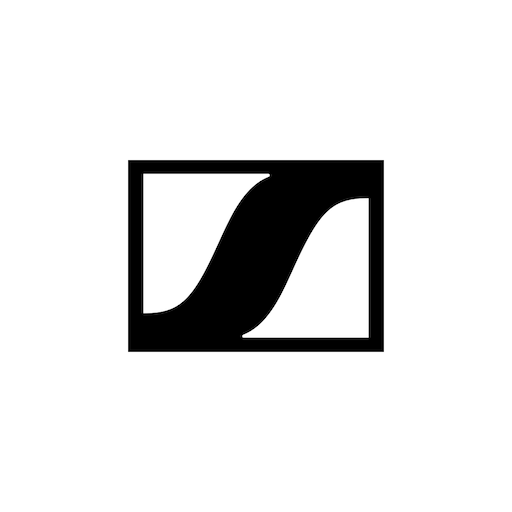MaterialPods: батарея AirPods
Играйте на ПК с BlueStacks – игровой платформе для приложений на Android. Нас выбирают более 500 млн. игроков.
Страница изменена: 13 нояб. 2023 г.
Run MaterialPods: AirPods battery on PC or Mac
MaterialPods: AirPods battery is a Tools app developed by Pryshedko-Dev. BlueStacks app player is the best platform to play this Android game on your PC or Mac for an immersive gaming experience.
MaterialPods is the ultimate solution for Android users who own AirPods! With this app, you can now view your AirPods’ battery level right from your smartphone. With smooth animations, a sleek dark theme, and a search feature, this app brings your AirPods experience closer to iPhone users.
MaterialPods also provides a lot of customizable UI parameters, including a dark/light widget with transparency settings. You can even receive AirPods battery updates in your notifications for convenience!
Additionally, the app supports several AirPods models, including the AirPods Pro 2, AirPods Pro 1, AirPods Gen 3, AirPods Gen 2, AirPods Gen 1, AirPods Max, and PowerBeats Pro. MaterialPods makes is so you never have to guess the battery level of your AirPods again. Enjoy a seamless and easy-to-use app that brings iPhone-like experience to your device.
With MaterialPods, you can easily play and pause your music and activate the assistant feature. This app is the perfect solution for anyone who wants to monitor their AirPods’ battery life on their Android smartphone.
Download MaterialPods: AirPods battery on PC with BlueStacks and take your AirPods experience to the next level.
Играйте в игру MaterialPods: батарея AirPods на ПК. Это легко и просто.
-
Скачайте и установите BlueStacks на ПК.
-
Войдите в аккаунт Google, чтобы получить доступ к Google Play, или сделайте это позже.
-
В поле поиска, которое находится в правой части экрана, введите название игры – MaterialPods: батарея AirPods.
-
Среди результатов поиска найдите игру MaterialPods: батарея AirPods и нажмите на кнопку "Установить".
-
Завершите авторизацию в Google (если вы пропустили этот шаг в начале) и установите игру MaterialPods: батарея AirPods.
-
Нажмите на ярлык игры MaterialPods: батарея AirPods на главном экране, чтобы начать играть.