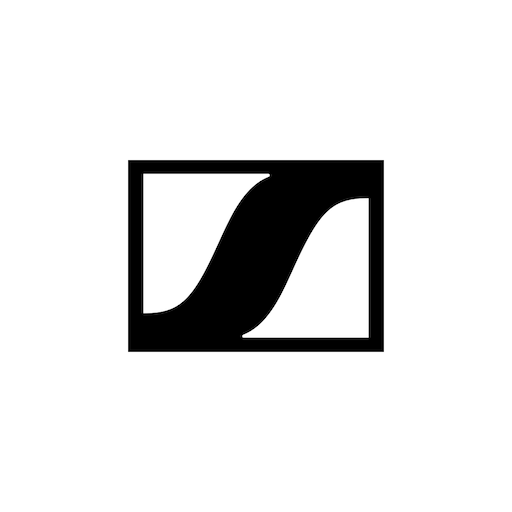MaterialPods: AirPods battery
Chơi trên PC với BlueStacks - Nền tảng chơi game Android, được hơn 500 triệu game thủ tin tưởng.
Trang đã được sửa đổi vào: 13 thg 11, 2023
Run MaterialPods: AirPods battery on PC or Mac
MaterialPods: AirPods battery is a Tools app developed by Pryshedko-Dev. BlueStacks app player is the best platform to play this Android game on your PC or Mac for an immersive gaming experience.
MaterialPods is the ultimate solution for Android users who own AirPods! With this app, you can now view your AirPods’ battery level right from your smartphone. With smooth animations, a sleek dark theme, and a search feature, this app brings your AirPods experience closer to iPhone users.
MaterialPods also provides a lot of customizable UI parameters, including a dark/light widget with transparency settings. You can even receive AirPods battery updates in your notifications for convenience!
Additionally, the app supports several AirPods models, including the AirPods Pro 2, AirPods Pro 1, AirPods Gen 3, AirPods Gen 2, AirPods Gen 1, AirPods Max, and PowerBeats Pro. MaterialPods makes is so you never have to guess the battery level of your AirPods again. Enjoy a seamless and easy-to-use app that brings iPhone-like experience to your device.
With MaterialPods, you can easily play and pause your music and activate the assistant feature. This app is the perfect solution for anyone who wants to monitor their AirPods’ battery life on their Android smartphone.
Download MaterialPods: AirPods battery on PC with BlueStacks and take your AirPods experience to the next level.
Chơi MaterialPods: AirPods battery trên PC. Rất dễ để bắt đầu
-
Tải và cài đặt BlueStacks trên máy của bạn
-
Hoàn tất đăng nhập vào Google để đến PlayStore, hoặc thực hiện sau
-
Tìm MaterialPods: AirPods battery trên thanh tìm kiếm ở góc phải màn hình
-
Nhấn vào để cài đặt MaterialPods: AirPods battery trong danh sách kết quả tìm kiếm
-
Hoàn tất đăng nhập Google (nếu bạn chưa làm bước 2) để cài đặt MaterialPods: AirPods battery
-
Nhấn vào icon MaterialPods: AirPods battery tại màn hình chính để bắt đầu chơi