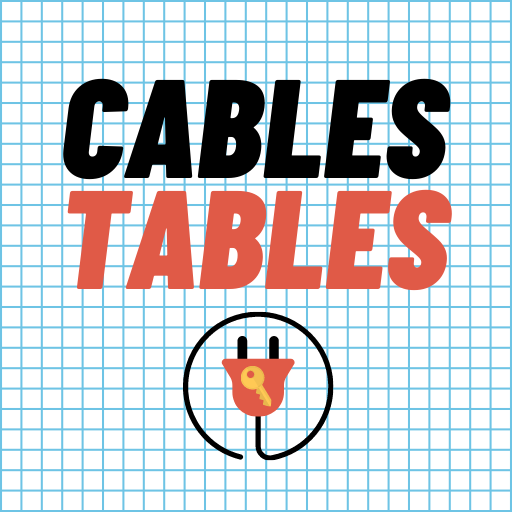CableApp
Play on PC with BlueStacks – the Android Gaming Platform, trusted by 500M+ gamers.
Page Modified on: December 10, 2019
Play CableApp on PC
Be sure of the right cable choice in an easy and quick manner. Rely on the n.1 experts of the industry: chose Cable App and Prysmian Group cabling solution as your daily partners.
Prysmian Group is world leader in the energy and telecom cable systems industry. With almost 140 years of experience, sales of about €11 billion in 2018, over 30,000 employees across 50 countries and 112 plants, the Group is strongly positioned in high-tech markets and offers the widest possible range of products, services, technologies and know-how.
Play CableApp on PC. It’s easy to get started.
-
Download and install BlueStacks on your PC
-
Complete Google sign-in to access the Play Store, or do it later
-
Look for CableApp in the search bar at the top right corner
-
Click to install CableApp from the search results
-
Complete Google sign-in (if you skipped step 2) to install CableApp
-
Click the CableApp icon on the home screen to start playing