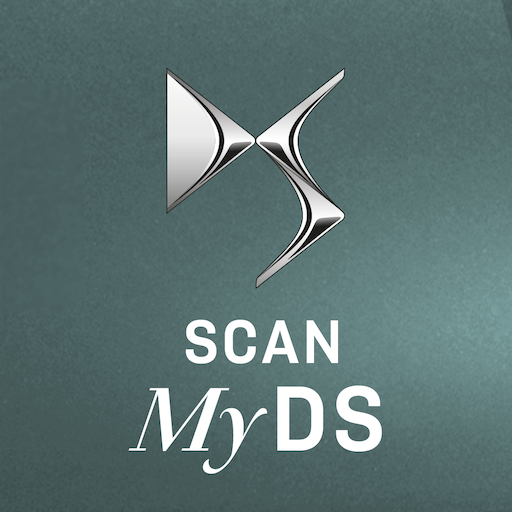このページには広告が含まれます

MyDS App
地図&ナビ | DS AUTOMOBILES
BlueStacksを使ってPCでプレイ - 5憶以上のユーザーが愛用している高機能Androidゲーミングプラットフォーム
Play MyDS App on PC
THE MYDS APP, WITH YOU EVERY DAY
MyDS, the application for DS owners, allows you to connect to your vehicle with your smartphone. It has been designed with integrated technologies to enhance your DS driving experience before, during and after each journey.
Before: The location of your parked DS vehicle is displayed on a map along with your current location, helping you to find it more easily*.
During: The app tracks your journeys and monitors the distance, fuel consumption and driving efficiency of each journey*^.
After: Once you’ve parked your DS vehicle, the app can help you to navigate the way to your final destination on foot*^.
The MyDS application will display data specific to your vehicle including the fuel level^, mileage^ and reminders of when scheduled servicing is due.
MyDS also offers several other helpful features:
- Manage multiple DS vehicles in the same application.
- Locate nearby DS dealerships and their contact details.
- DS news and offers relevant to you.
For added convenience, MyDS also provides you with all of the useful telephone numbers, allowing you to easily get in touch with DS Assistance, Contact DS and DS dealerships.
All DS models are compatible with the MyDS application. However, if your DS is not equipped with Bluetooth, the ‘Driving’ tab (which provides details of your journeys, fuel consumption and mileage) is not displayed., You can still enjoy all of the other features of the app.
* - Available with a smartphone that has a network connection and geolocation services.
^ - Available for vehicles equipped with Bluetooth.
MyDS, the application for DS owners, allows you to connect to your vehicle with your smartphone. It has been designed with integrated technologies to enhance your DS driving experience before, during and after each journey.
Before: The location of your parked DS vehicle is displayed on a map along with your current location, helping you to find it more easily*.
During: The app tracks your journeys and monitors the distance, fuel consumption and driving efficiency of each journey*^.
After: Once you’ve parked your DS vehicle, the app can help you to navigate the way to your final destination on foot*^.
The MyDS application will display data specific to your vehicle including the fuel level^, mileage^ and reminders of when scheduled servicing is due.
MyDS also offers several other helpful features:
- Manage multiple DS vehicles in the same application.
- Locate nearby DS dealerships and their contact details.
- DS news and offers relevant to you.
For added convenience, MyDS also provides you with all of the useful telephone numbers, allowing you to easily get in touch with DS Assistance, Contact DS and DS dealerships.
All DS models are compatible with the MyDS application. However, if your DS is not equipped with Bluetooth, the ‘Driving’ tab (which provides details of your journeys, fuel consumption and mileage) is not displayed., You can still enjoy all of the other features of the app.
* - Available with a smartphone that has a network connection and geolocation services.
^ - Available for vehicles equipped with Bluetooth.
MyDS AppをPCでプレイ
-
BlueStacksをダウンロードしてPCにインストールします。
-
GoogleにサインインしてGoogle Play ストアにアクセスします。(こちらの操作は後で行っても問題ありません)
-
右上の検索バーにMyDS Appを入力して検索します。
-
クリックして検索結果からMyDS Appをインストールします。
-
Googleサインインを完了してMyDS Appをインストールします。※手順2を飛ばしていた場合
-
ホーム画面にてMyDS Appのアイコンをクリックしてアプリを起動します。