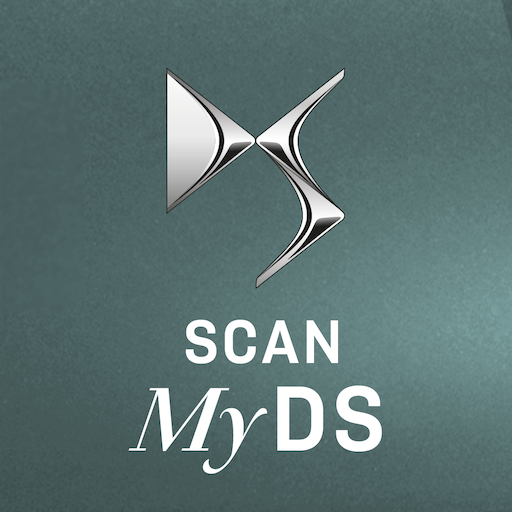MyDS App
지도/내비게이션 | DS AUTOMOBILES
5억명 이상의 게이머가 신뢰하는 안드로이드 게임 플랫폼 BlueStacks으로 PC에서 플레이하세요.
Play MyDS App on PC
THE MYDS APP, WITH YOU EVERY DAY
MyDS, the application for DS owners, allows you to connect to your vehicle with your smartphone. It has been designed with integrated technologies to enhance your DS driving experience before, during and after each journey.
Before: The location of your parked DS vehicle is displayed on a map along with your current location, helping you to find it more easily*.
During: The app tracks your journeys and monitors the distance, fuel consumption and driving efficiency of each journey*^.
After: Once you’ve parked your DS vehicle, the app can help you to navigate the way to your final destination on foot*^.
The MyDS application will display data specific to your vehicle including the fuel level^, mileage^ and reminders of when scheduled servicing is due.
MyDS also offers several other helpful features:
- Manage multiple DS vehicles in the same application.
- Locate nearby DS dealerships and their contact details.
- DS news and offers relevant to you.
For added convenience, MyDS also provides you with all of the useful telephone numbers, allowing you to easily get in touch with DS Assistance, Contact DS and DS dealerships.
All DS models are compatible with the MyDS application. However, if your DS is not equipped with Bluetooth, the ‘Driving’ tab (which provides details of your journeys, fuel consumption and mileage) is not displayed., You can still enjoy all of the other features of the app.
* - Available with a smartphone that has a network connection and geolocation services.
^ - Available for vehicles equipped with Bluetooth.
MyDS, the application for DS owners, allows you to connect to your vehicle with your smartphone. It has been designed with integrated technologies to enhance your DS driving experience before, during and after each journey.
Before: The location of your parked DS vehicle is displayed on a map along with your current location, helping you to find it more easily*.
During: The app tracks your journeys and monitors the distance, fuel consumption and driving efficiency of each journey*^.
After: Once you’ve parked your DS vehicle, the app can help you to navigate the way to your final destination on foot*^.
The MyDS application will display data specific to your vehicle including the fuel level^, mileage^ and reminders of when scheduled servicing is due.
MyDS also offers several other helpful features:
- Manage multiple DS vehicles in the same application.
- Locate nearby DS dealerships and their contact details.
- DS news and offers relevant to you.
For added convenience, MyDS also provides you with all of the useful telephone numbers, allowing you to easily get in touch with DS Assistance, Contact DS and DS dealerships.
All DS models are compatible with the MyDS application. However, if your DS is not equipped with Bluetooth, the ‘Driving’ tab (which provides details of your journeys, fuel consumption and mileage) is not displayed., You can still enjoy all of the other features of the app.
* - Available with a smartphone that has a network connection and geolocation services.
^ - Available for vehicles equipped with Bluetooth.
PC에서 MyDS App 플레이해보세요.
-
BlueStacks 다운로드하고 설치
-
Google Play 스토어에 로그인 하기(나중에 진행가능)
-
오른쪽 상단 코너에 MyDS App 검색
-
검색 결과 중 MyDS App 선택하여 설치
-
구글 로그인 진행(만약 2단계를 지나갔을 경우) 후 MyDS App 설치
-
메인 홈화면에서 MyDS App 선택하여 실행