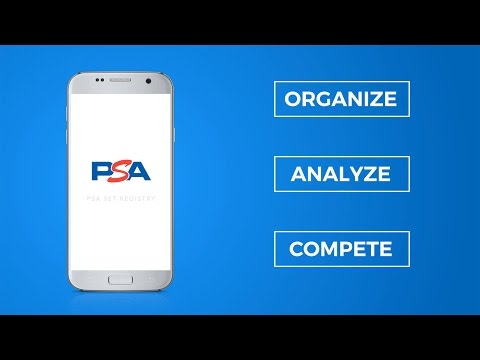PSA Set Registry - Card Collection
Spiele auf dem PC mit BlueStacks - der Android-Gaming-Plattform, der über 500 Millionen Spieler vertrauen.
Seite geändert am: 27. September 2019
Play PSA Set Registry - Card Collection on PC
From vintage to modern trading cards, the PSA Set Registry companion app offers an extensive list of sets to choose from, allowing you to quickly add your baseball cards, football cards, hockey cards, non-sports cards, tickets and unopened packs to the app.
Stay organized and edit your collection’s information by uploading images, adding your purchase dates, purchase prices, current trading card values, comments, notes and more.
Did you sell a card from your collection? No problem! Simply change its status from “active” to “sold” and add the buyer’s name, sale date and sold price! Stay organized as you buy and sell your PSA-graded cards.
Improve your trading card, ticket and unopened pack collecting experience with an extensive features list:
· Add cards, tickets and packs to your collection with the Quick Add feature by scanning the cert verification code with your Android smartphone or tablet.
· Scan a PSA-graded collectible’s barcode to determine if it will upgrade your set using the “What If?” function
· Manage your collection & review set rankings and completion percentages
· Compare your sets with other users within the PSA Set Registry
App requires internet connection to use.
For more information on this and other PSA apps, visit http://www.psacard.com/apps.
Spiele PSA Set Registry - Card Collection auf dem PC. Der Einstieg ist einfach.
-
Lade BlueStacks herunter und installiere es auf deinem PC
-
Schließe die Google-Anmeldung ab, um auf den Play Store zuzugreifen, oder mache es später
-
Suche in der Suchleiste oben rechts nach PSA Set Registry - Card Collection
-
Klicke hier, um PSA Set Registry - Card Collection aus den Suchergebnissen zu installieren
-
Schließe die Google-Anmeldung ab (wenn du Schritt 2 übersprungen hast), um PSA Set Registry - Card Collection zu installieren.
-
Klicke auf dem Startbildschirm auf das PSA Set Registry - Card Collection Symbol, um mit dem Spielen zu beginnen