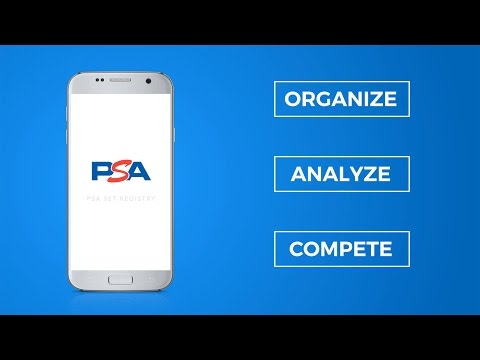PSA Set Registry - Card Collection
เล่นบน PC ผ่าน BlueStacks - Android Gaming Platform ที่ได้รับความไว้วางใจจากเกมเมอร์ 500 ล้านคนทั่วโลก
Page Modified on: 27 กันยายน 2562
Play PSA Set Registry - Card Collection on PC
From vintage to modern trading cards, the PSA Set Registry companion app offers an extensive list of sets to choose from, allowing you to quickly add your baseball cards, football cards, hockey cards, non-sports cards, tickets and unopened packs to the app.
Stay organized and edit your collection’s information by uploading images, adding your purchase dates, purchase prices, current trading card values, comments, notes and more.
Did you sell a card from your collection? No problem! Simply change its status from “active” to “sold” and add the buyer’s name, sale date and sold price! Stay organized as you buy and sell your PSA-graded cards.
Improve your trading card, ticket and unopened pack collecting experience with an extensive features list:
· Add cards, tickets and packs to your collection with the Quick Add feature by scanning the cert verification code with your Android smartphone or tablet.
· Scan a PSA-graded collectible’s barcode to determine if it will upgrade your set using the “What If?” function
· Manage your collection & review set rankings and completion percentages
· Compare your sets with other users within the PSA Set Registry
App requires internet connection to use.
For more information on this and other PSA apps, visit http://www.psacard.com/apps.
เล่น PSA Set Registry - Card Collection บน PC ได้ง่ายกว่า
-
ดาวน์โหลดและติดตั้ง BlueStacks บน PC ของคุณ
-
ลงชื่อเข้าใช้แอคเคาท์ Google เพื่อเข้าสู่ Play Store หรือทำในภายหลัง
-
ค้นหา PSA Set Registry - Card Collection ในช่องค้นหาด้านขวาบนของโปรแกรม
-
คลิกเพื่อติดตั้ง PSA Set Registry - Card Collection จากผลการค้นหา
-
ลงชื่อเข้าใช้บัญชี Google Account (หากยังไม่ได้ทำในขั้นที่ 2) เพื่อติดตั้ง PSA Set Registry - Card Collection
-
คลิกที่ไอคอน PSA Set Registry - Card Collection ในหน้าจอเพื่อเริ่มเล่น