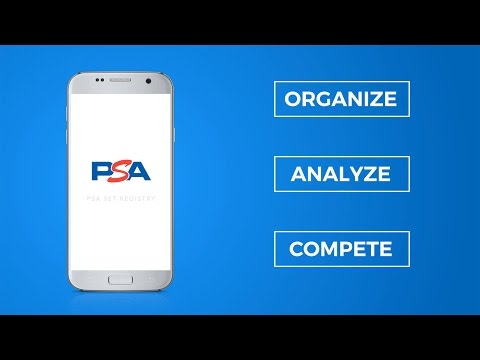PSA Set Registry - Card Collection
Chơi trên PC với BlueStacks - Nền tảng chơi game Android, được hơn 500 triệu game thủ tin tưởng.
Trang đã được sửa đổi vào: 27 tháng 9, 2019
Play PSA Set Registry - Card Collection on PC
From vintage to modern trading cards, the PSA Set Registry companion app offers an extensive list of sets to choose from, allowing you to quickly add your baseball cards, football cards, hockey cards, non-sports cards, tickets and unopened packs to the app.
Stay organized and edit your collection’s information by uploading images, adding your purchase dates, purchase prices, current trading card values, comments, notes and more.
Did you sell a card from your collection? No problem! Simply change its status from “active” to “sold” and add the buyer’s name, sale date and sold price! Stay organized as you buy and sell your PSA-graded cards.
Improve your trading card, ticket and unopened pack collecting experience with an extensive features list:
· Add cards, tickets and packs to your collection with the Quick Add feature by scanning the cert verification code with your Android smartphone or tablet.
· Scan a PSA-graded collectible’s barcode to determine if it will upgrade your set using the “What If?” function
· Manage your collection & review set rankings and completion percentages
· Compare your sets with other users within the PSA Set Registry
App requires internet connection to use.
For more information on this and other PSA apps, visit http://www.psacard.com/apps.
Chơi PSA Set Registry - Card Collection trên PC. Rất dễ để bắt đầu
-
Tải và cài đặt BlueStacks trên máy của bạn
-
Hoàn tất đăng nhập vào Google để đến PlayStore, hoặc thực hiện sau
-
Tìm PSA Set Registry - Card Collection trên thanh tìm kiếm ở góc phải màn hình
-
Nhấn vào để cài đặt PSA Set Registry - Card Collection trong danh sách kết quả tìm kiếm
-
Hoàn tất đăng nhập Google (nếu bạn chưa làm bước 2) để cài đặt PSA Set Registry - Card Collection
-
Nhấn vào icon PSA Set Registry - Card Collection tại màn hình chính để bắt đầu chơi