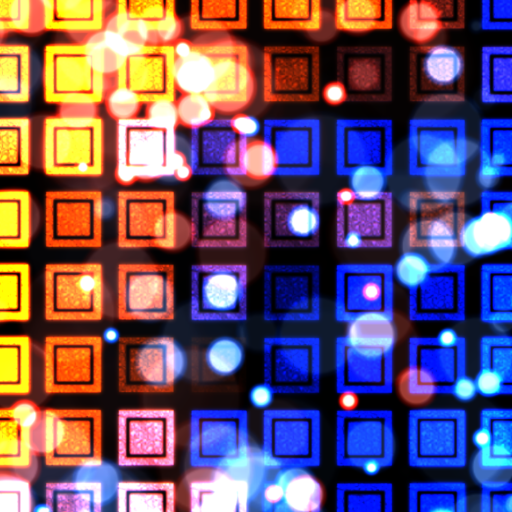Kaleidoscope Lime PRO
العب على الكمبيوتر الشخصي مع BlueStacks - نظام أندرويد للألعاب ، موثوق به من قبل أكثر من 500 مليون لاعب.
تم تعديل الصفحة في: 26 أبريل 2017
Play Kaleidoscope Lime PRO on PC
The "Kaleidoscope Lime" – a tool for creating paintings in the art kaleidoscope. You can do it even if you do not know how to draw. The picture is created from fragments of the base image that reflected from the virtual mirror, according to the selected optical system, will make a unique image. Just as in the usual kaleidoscope of you probably will not be able to get the same picture a second time, so do not forget to save the results on the SD-card. Perhaps some pictures you want to show on the desktop. Animation mode allows you to unwind and relax while watching a continuously changing picture. In "Kaleidoscope Lime" has a variety of options for creating random base image (styles, palettes, etc.), as well as the possibility of obtaining a basic camera image from the gallery or from additional institutional collections: Collection «PATTERNS»
Version "Kaleidoscope Lime PRO" contains a greater number of optical systems, more palettes in the "Autogeneration", allows you to save pictures in high resolution, and contains no advertising.
Free version "Kaleidoscope Lime PRO".
العب Kaleidoscope Lime PRO على جهاز الكمبيوتر. من السهل البدء.
-
قم بتنزيل BlueStacks وتثبيته على جهاز الكمبيوتر الخاص بك
-
أكمل تسجيل الدخول إلى Google للوصول إلى متجر Play ، أو قم بذلك لاحقًا
-
ابحث عن Kaleidoscope Lime PRO في شريط البحث أعلى الزاوية اليمنى
-
انقر لتثبيت Kaleidoscope Lime PRO من نتائج البحث
-
أكمل تسجيل الدخول إلى Google (إذا تخطيت الخطوة 2) لتثبيت Kaleidoscope Lime PRO
-
انقر على أيقونة Kaleidoscope Lime PRO على الشاشة الرئيسية لبدء اللعب