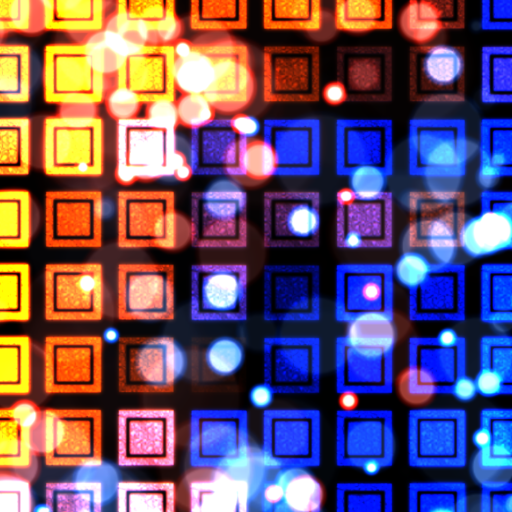このページには広告が含まれます

Kaleidoscope Lime PRO
エンタメ | Sergey Polyakov
BlueStacksを使ってPCでプレイ - 5憶以上のユーザーが愛用している高機能Androidゲーミングプラットフォーム
Play Kaleidoscope Lime PRO on PC
It has been almost 200 years since the invention of the kaleidoscope Scottish physicist David Brewster, and he still fascinates the viewer versatility and originality produced with the help of pictures. One can endlessly look at the flames, waves in the ocean and the pictures in a kaleidoscope. Kaleidoscope can not only give pleasure to a variety of patterns, but also to assist artists in the creation of designs for fabrics, wallpaper, ceramics, creating ornaments, etc.
The "Kaleidoscope Lime" – a tool for creating paintings in the art kaleidoscope. You can do it even if you do not know how to draw. The picture is created from fragments of the base image that reflected from the virtual mirror, according to the selected optical system, will make a unique image. Just as in the usual kaleidoscope of you probably will not be able to get the same picture a second time, so do not forget to save the results on the SD-card. Perhaps some pictures you want to show on the desktop. Animation mode allows you to unwind and relax while watching a continuously changing picture. In "Kaleidoscope Lime" has a variety of options for creating random base image (styles, palettes, etc.), as well as the possibility of obtaining a basic camera image from the gallery or from additional institutional collections: Collection «PATTERNS»
Version "Kaleidoscope Lime PRO" contains a greater number of optical systems, more palettes in the "Autogeneration", allows you to save pictures in high resolution, and contains no advertising.
Free version "Kaleidoscope Lime PRO".
The "Kaleidoscope Lime" – a tool for creating paintings in the art kaleidoscope. You can do it even if you do not know how to draw. The picture is created from fragments of the base image that reflected from the virtual mirror, according to the selected optical system, will make a unique image. Just as in the usual kaleidoscope of you probably will not be able to get the same picture a second time, so do not forget to save the results on the SD-card. Perhaps some pictures you want to show on the desktop. Animation mode allows you to unwind and relax while watching a continuously changing picture. In "Kaleidoscope Lime" has a variety of options for creating random base image (styles, palettes, etc.), as well as the possibility of obtaining a basic camera image from the gallery or from additional institutional collections: Collection «PATTERNS»
Version "Kaleidoscope Lime PRO" contains a greater number of optical systems, more palettes in the "Autogeneration", allows you to save pictures in high resolution, and contains no advertising.
Free version "Kaleidoscope Lime PRO".
Kaleidoscope Lime PROをPCでプレイ
-
BlueStacksをダウンロードしてPCにインストールします。
-
GoogleにサインインしてGoogle Play ストアにアクセスします。(こちらの操作は後で行っても問題ありません)
-
右上の検索バーにKaleidoscope Lime PROを入力して検索します。
-
クリックして検索結果からKaleidoscope Lime PROをインストールします。
-
Googleサインインを完了してKaleidoscope Lime PROをインストールします。※手順2を飛ばしていた場合
-
ホーム画面にてKaleidoscope Lime PROのアイコンをクリックしてアプリを起動します。