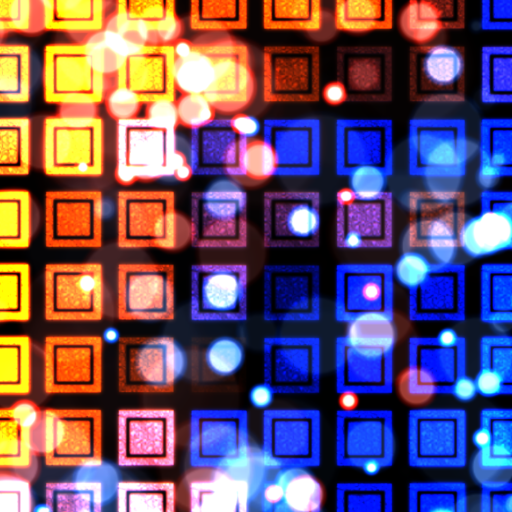Kaleidoscope Lime PRO
엔터테인먼트 | Sergey Polyakov
5억명 이상의 게이머가 신뢰하는 안드로이드 게임 플랫폼 BlueStacks으로 PC에서 플레이하세요.
Play Kaleidoscope Lime PRO on PC
It has been almost 200 years since the invention of the kaleidoscope Scottish physicist David Brewster, and he still fascinates the viewer versatility and originality produced with the help of pictures. One can endlessly look at the flames, waves in the ocean and the pictures in a kaleidoscope. Kaleidoscope can not only give pleasure to a variety of patterns, but also to assist artists in the creation of designs for fabrics, wallpaper, ceramics, creating ornaments, etc.
The "Kaleidoscope Lime" – a tool for creating paintings in the art kaleidoscope. You can do it even if you do not know how to draw. The picture is created from fragments of the base image that reflected from the virtual mirror, according to the selected optical system, will make a unique image. Just as in the usual kaleidoscope of you probably will not be able to get the same picture a second time, so do not forget to save the results on the SD-card. Perhaps some pictures you want to show on the desktop. Animation mode allows you to unwind and relax while watching a continuously changing picture. In "Kaleidoscope Lime" has a variety of options for creating random base image (styles, palettes, etc.), as well as the possibility of obtaining a basic camera image from the gallery or from additional institutional collections: Collection «PATTERNS»
Version "Kaleidoscope Lime PRO" contains a greater number of optical systems, more palettes in the "Autogeneration", allows you to save pictures in high resolution, and contains no advertising.
Free version "Kaleidoscope Lime PRO".
The "Kaleidoscope Lime" – a tool for creating paintings in the art kaleidoscope. You can do it even if you do not know how to draw. The picture is created from fragments of the base image that reflected from the virtual mirror, according to the selected optical system, will make a unique image. Just as in the usual kaleidoscope of you probably will not be able to get the same picture a second time, so do not forget to save the results on the SD-card. Perhaps some pictures you want to show on the desktop. Animation mode allows you to unwind and relax while watching a continuously changing picture. In "Kaleidoscope Lime" has a variety of options for creating random base image (styles, palettes, etc.), as well as the possibility of obtaining a basic camera image from the gallery or from additional institutional collections: Collection «PATTERNS»
Version "Kaleidoscope Lime PRO" contains a greater number of optical systems, more palettes in the "Autogeneration", allows you to save pictures in high resolution, and contains no advertising.
Free version "Kaleidoscope Lime PRO".
PC에서 Kaleidoscope Lime PRO 플레이해보세요.
-
BlueStacks 다운로드하고 설치
-
Google Play 스토어에 로그인 하기(나중에 진행가능)
-
오른쪽 상단 코너에 Kaleidoscope Lime PRO 검색
-
검색 결과 중 Kaleidoscope Lime PRO 선택하여 설치
-
구글 로그인 진행(만약 2단계를 지나갔을 경우) 후 Kaleidoscope Lime PRO 설치
-
메인 홈화면에서 Kaleidoscope Lime PRO 선택하여 실행