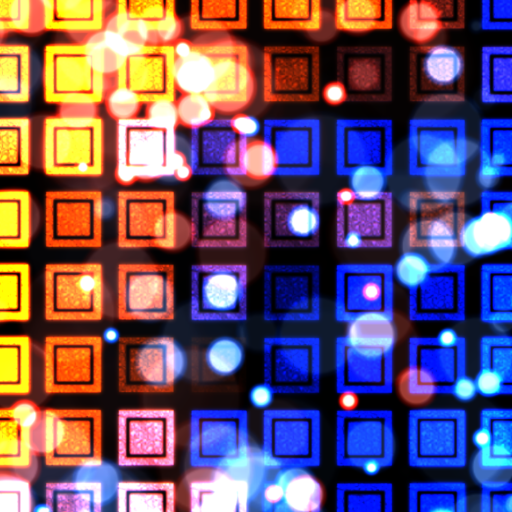Калейдоскоп Лайм PRO
Играйте на ПК с BlueStacks – игровой платформе для приложений на Android. Нас выбирают более 500 млн. игроков.
Страница изменена: 26 апреля 2017 г.
Play Kaleidoscope Lime PRO on PC
The "Kaleidoscope Lime" – a tool for creating paintings in the art kaleidoscope. You can do it even if you do not know how to draw. The picture is created from fragments of the base image that reflected from the virtual mirror, according to the selected optical system, will make a unique image. Just as in the usual kaleidoscope of you probably will not be able to get the same picture a second time, so do not forget to save the results on the SD-card. Perhaps some pictures you want to show on the desktop. Animation mode allows you to unwind and relax while watching a continuously changing picture. In "Kaleidoscope Lime" has a variety of options for creating random base image (styles, palettes, etc.), as well as the possibility of obtaining a basic camera image from the gallery or from additional institutional collections: Collection «PATTERNS»
Version "Kaleidoscope Lime PRO" contains a greater number of optical systems, more palettes in the "Autogeneration", allows you to save pictures in high resolution, and contains no advertising.
Free version "Kaleidoscope Lime PRO".
Играйте в игру Калейдоскоп Лайм PRO на ПК. Это легко и просто.
-
Скачайте и установите BlueStacks на ПК.
-
Войдите в аккаунт Google, чтобы получить доступ к Google Play, или сделайте это позже.
-
В поле поиска, которое находится в правой части экрана, введите название игры – Калейдоскоп Лайм PRO.
-
Среди результатов поиска найдите игру Калейдоскоп Лайм PRO и нажмите на кнопку "Установить".
-
Завершите авторизацию в Google (если вы пропустили этот шаг в начале) и установите игру Калейдоскоп Лайм PRO.
-
Нажмите на ярлык игры Калейдоскоп Лайм PRO на главном экране, чтобы начать играть.