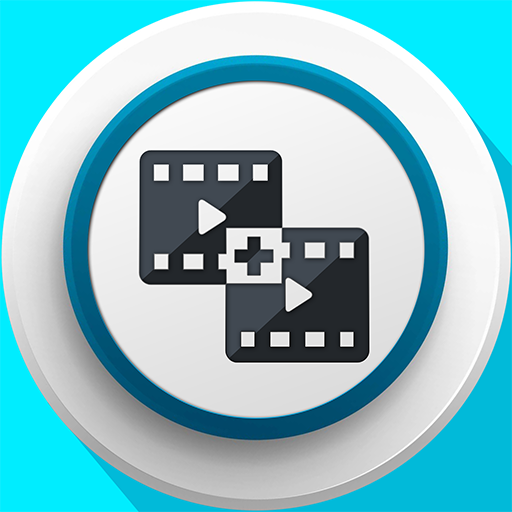音訊擷取器:視訊轉 MP3
音樂與音效 | photoshop mobile apps
在電腦上使用BlueStacks –受到5億以上的遊戲玩家所信任的Android遊戲平台。
Play Audio Extractor: Video to MP3 on PC
Audio Extractor allows you to Convert Video to mp3, video to audio, replace audio of video.
Extract Audio from One Video and apply to other.
Audio Extractor and Audio Changer allows you to easily Extract, Cut, Change and Convert audio or video files. You can cut your favorite part and extract audios in any Format like .mp3, .aac or .wav format.
Audio Extractor ( MP4 to Mp3 Converter) is easy to use and allows you to precisely cut audios. You can apply audios to your Favorite Videos with looping option.
Main Functions:
► Audio Extractor - Video to Audio Converter
Want to take out the audio from a video?
Audio Extractor provide you to extract audio from video. It allows you to very easily extract high-quality audio files from videos. It converts any video to multi audio formats like .mp3, .wav and .aac format. You can easily extract full audio from audio or can extract audio within specific time.
► Audio Cutter - Audio Trimmer
Easily Trim or Change Audio format from any format to mp3, aac and wav. It allows you to easily trim your audio by changing start and end time of audio and choose any format from .mp3, .aac and .wav to save your trimmed file in specific format and can easily apply this trimmed audio on other videos.
► Change Audio
Change Audio feature let you to change audio of your video and you can easily edit the original video's Audio and can apply on video easily. You can loop your trimmed audio on video. Audio editing feature in Change audio lets you to trim audio between any time range and then can apply on Video and also you can preview your video with audio selected. Easily save Video and Share.
How to USE?
- Choose a video or Audio from select video or Audio option.
- Select time range or choose full video's by seek bar or Number Picker.
- Convert audio in any specific format like .mp3, .aac, .wav.
- Save the extracted audio, Trimmed Audio, Change Audio of video and change the name of file if you want.
- Wait for process to complete or choose 'Notify me when completed' option.
- 'Notify me when completed' feature enables you to process your audio or video in background and notify you when completed.
- Notification Feature show you notification with process(i.e. how much is done) even if your app is not opened.
- Save your time because you need not to wait for the process to complete if once started.
- Can easily apply extracted audio on other videos by "Change Audio" feature.
- Easily Share your Audio and Video With your Friends on any social media platform directly from the app.
Features:
• Simple and easy operation.
• Quality Audio Extractor and Converter.
• Quality Audio Trimmer and Converter.
• Change Audio of Video File Easily.
• Convert Original Video to .mp3, .wav and .aac.
• Change Format And trim Audio Easily.
• Supports Different types of videos and audios.
• Very fast extractor and converter.
• Preview the audio or video before saving it.
• Background process feature.
• Notification feature.
• Access from notification, when completed it notify you.
• Share your Audio and Videos with your friends or on social media directly from app.
• Delete or View Audio and Video directly from app.
• No Watermark on video.
Extract Audio from One Video and apply to other.
Audio Extractor and Audio Changer allows you to easily Extract, Cut, Change and Convert audio or video files. You can cut your favorite part and extract audios in any Format like .mp3, .aac or .wav format.
Audio Extractor ( MP4 to Mp3 Converter) is easy to use and allows you to precisely cut audios. You can apply audios to your Favorite Videos with looping option.
Main Functions:
► Audio Extractor - Video to Audio Converter
Want to take out the audio from a video?
Audio Extractor provide you to extract audio from video. It allows you to very easily extract high-quality audio files from videos. It converts any video to multi audio formats like .mp3, .wav and .aac format. You can easily extract full audio from audio or can extract audio within specific time.
► Audio Cutter - Audio Trimmer
Easily Trim or Change Audio format from any format to mp3, aac and wav. It allows you to easily trim your audio by changing start and end time of audio and choose any format from .mp3, .aac and .wav to save your trimmed file in specific format and can easily apply this trimmed audio on other videos.
► Change Audio
Change Audio feature let you to change audio of your video and you can easily edit the original video's Audio and can apply on video easily. You can loop your trimmed audio on video. Audio editing feature in Change audio lets you to trim audio between any time range and then can apply on Video and also you can preview your video with audio selected. Easily save Video and Share.
How to USE?
- Choose a video or Audio from select video or Audio option.
- Select time range or choose full video's by seek bar or Number Picker.
- Convert audio in any specific format like .mp3, .aac, .wav.
- Save the extracted audio, Trimmed Audio, Change Audio of video and change the name of file if you want.
- Wait for process to complete or choose 'Notify me when completed' option.
- 'Notify me when completed' feature enables you to process your audio or video in background and notify you when completed.
- Notification Feature show you notification with process(i.e. how much is done) even if your app is not opened.
- Save your time because you need not to wait for the process to complete if once started.
- Can easily apply extracted audio on other videos by "Change Audio" feature.
- Easily Share your Audio and Video With your Friends on any social media platform directly from the app.
Features:
• Simple and easy operation.
• Quality Audio Extractor and Converter.
• Quality Audio Trimmer and Converter.
• Change Audio of Video File Easily.
• Convert Original Video to .mp3, .wav and .aac.
• Change Format And trim Audio Easily.
• Supports Different types of videos and audios.
• Very fast extractor and converter.
• Preview the audio or video before saving it.
• Background process feature.
• Notification feature.
• Access from notification, when completed it notify you.
• Share your Audio and Videos with your friends or on social media directly from app.
• Delete or View Audio and Video directly from app.
• No Watermark on video.
在電腦上遊玩音訊擷取器:視訊轉 MP3 . 輕易上手.
-
在您的電腦上下載並安裝BlueStacks
-
完成Google登入後即可訪問Play商店,或等你需要訪問Play商店十再登入
-
在右上角的搜索欄中尋找 音訊擷取器:視訊轉 MP3
-
點擊以從搜索結果中安裝 音訊擷取器:視訊轉 MP3
-
完成Google登入(如果您跳過了步驟2),以安裝 音訊擷取器:視訊轉 MP3
-
在首頁畫面中點擊 音訊擷取器:視訊轉 MP3 圖標來啟動遊戲