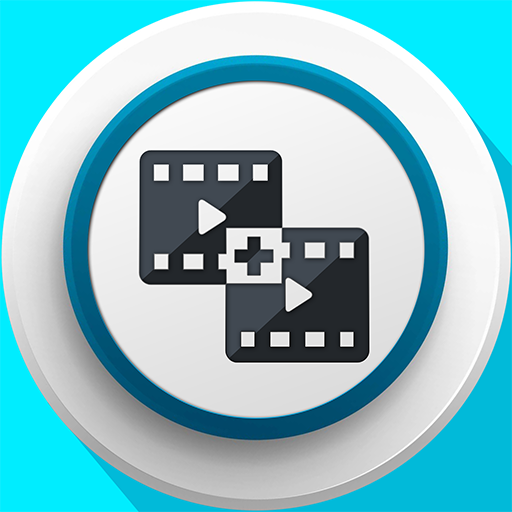Câu chuyện Giáng sinh
Chơi trên PC với BlueStacks - Nền tảng chơi game Android, được hơn 500 triệu game thủ tin tưởng.
Trang đã được sửa đổi vào: 19 tháng 12, 2019
Play Christmas Story Maker on PC
Create beautiful and fun photographs with multiple frames available, Christmas trees, presents, candy canes, Santa Claus images and more!
Choose a picture from the gallery or take a picture of yourself or your loved ones and use frame on them. Save those beautifully decorated pictures in your device or share them using social networks directly from the app. you can use favorite photo frames all the time. Transform old pictures in the best new pictures with the best photo Christmas Story Maker.
Features:
★ Capture photo with camera or select image from phone gallery.
★ Wide range of styles and different frames for any picture.
★ HD quality frames.
★ Add your text with multiple font ,color, shadow and text Bg with image and color etc.
★ Add wonderful Christmas stickers.
★ Save on SD Card
★ Share on social media
Have a Great Day. Try Now!!
Chơi Câu chuyện Giáng sinh trên PC. Rất dễ để bắt đầu
-
Tải và cài đặt BlueStacks trên máy của bạn
-
Hoàn tất đăng nhập vào Google để đến PlayStore, hoặc thực hiện sau
-
Tìm Câu chuyện Giáng sinh trên thanh tìm kiếm ở góc phải màn hình
-
Nhấn vào để cài đặt Câu chuyện Giáng sinh trong danh sách kết quả tìm kiếm
-
Hoàn tất đăng nhập Google (nếu bạn chưa làm bước 2) để cài đặt Câu chuyện Giáng sinh
-
Nhấn vào icon Câu chuyện Giáng sinh tại màn hình chính để bắt đầu chơi