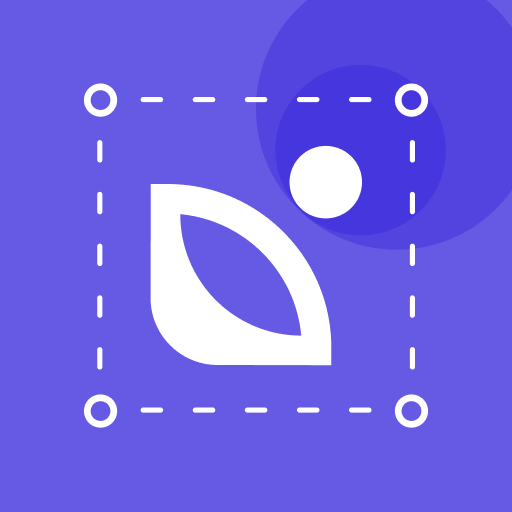Swift Logo Maker Logo Designer
Gioca su PC con BlueStacks: la piattaforma di gioco Android, considerata affidabile da oltre 500 milioni di giocatori.
Pagina modificata il: 14 gennaio 2019
Play Swift Logo Maker Logo Designer on PC
Your logo is the face of your brand, an immediately recognizable image that tells the world what you’re all about. You can easily create your own UNIQUE logo to convey the personality of your business or product.
Logo design is easy with Swift Post Brand identification depends on powerful graphics, and you have only a few seconds to capture people’s attention and make an impact. With Swift Logo Maker, you can create eye-catching Logos with ease.
Features
1. Build up your Logo - Build your unique logo using sub components shapes,art pieces,drawing
2. Brush Tool - Draw Freely or use Circles and Rectangles to draw
3. Colors Use color pallets to change colors of background or individual components
4. Layers Manage Layers makes it easy for creating your Logos
5. Text Typography is at the heart of many logo designs. Tons of free Fonts available to choose from.
6. Erase Use erase function to edit individual Art pieces
Whether you’re looking for something casual, formal, antique or futuristic, our SWIFT LOGO MAKER LOGO DESIGNER has you covered.
Customize your logo to add some personality. Let SWIFT Logo Maker be your Logo Design Expert!!!
Gioca Swift Logo Maker Logo Designer su PC. È facile iniziare.
-
Scarica e installa BlueStacks sul tuo PC
-
Completa l'accesso a Google per accedere al Play Store o eseguilo in un secondo momento
-
Cerca Swift Logo Maker Logo Designer nella barra di ricerca nell'angolo in alto a destra
-
Fai clic per installare Swift Logo Maker Logo Designer dai risultati della ricerca
-
Completa l'accesso a Google (se hai saltato il passaggio 2) per installare Swift Logo Maker Logo Designer
-
Fai clic sull'icona Swift Logo Maker Logo Designer nella schermata principale per iniziare a giocare