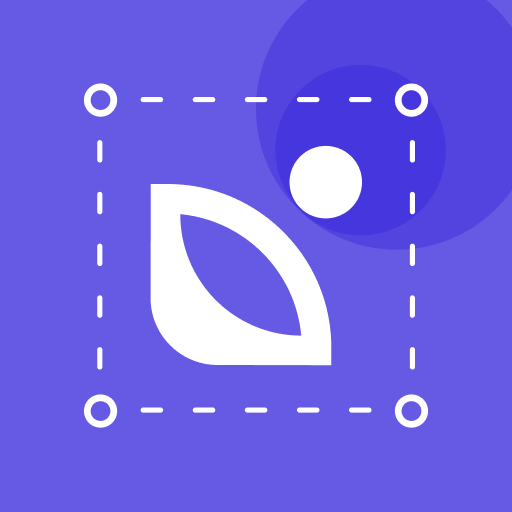このページには広告が含まれます

Swiftロゴメーカーロゴデザイナー
アート&デザイン | photoshop mobile apps
BlueStacksを使ってPCでプレイ - 5憶以上のユーザーが愛用している高機能Androidゲーミングプラットフォーム
Play Swift Logo Maker Logo Designer on PC
Make custom logos in minutes. No design skills needed. Create a Business Logo, personal logo or product logos.
Your logo is the face of your brand, an immediately recognizable image that tells the world what you’re all about. You can easily create your own UNIQUE logo to convey the personality of your business or product.
Logo design is easy with Swift Post Brand identification depends on powerful graphics, and you have only a few seconds to capture people’s attention and make an impact. With Swift Logo Maker, you can create eye-catching Logos with ease.
Features
1. Build up your Logo - Build your unique logo using sub components shapes,art pieces,drawing
2. Brush Tool - Draw Freely or use Circles and Rectangles to draw
3. Colors Use color pallets to change colors of background or individual components
4. Layers Manage Layers makes it easy for creating your Logos
5. Text Typography is at the heart of many logo designs. Tons of free Fonts available to choose from.
6. Erase Use erase function to edit individual Art pieces
Whether you’re looking for something casual, formal, antique or futuristic, our SWIFT LOGO MAKER LOGO DESIGNER has you covered.
Customize your logo to add some personality. Let SWIFT Logo Maker be your Logo Design Expert!!!
Your logo is the face of your brand, an immediately recognizable image that tells the world what you’re all about. You can easily create your own UNIQUE logo to convey the personality of your business or product.
Logo design is easy with Swift Post Brand identification depends on powerful graphics, and you have only a few seconds to capture people’s attention and make an impact. With Swift Logo Maker, you can create eye-catching Logos with ease.
Features
1. Build up your Logo - Build your unique logo using sub components shapes,art pieces,drawing
2. Brush Tool - Draw Freely or use Circles and Rectangles to draw
3. Colors Use color pallets to change colors of background or individual components
4. Layers Manage Layers makes it easy for creating your Logos
5. Text Typography is at the heart of many logo designs. Tons of free Fonts available to choose from.
6. Erase Use erase function to edit individual Art pieces
Whether you’re looking for something casual, formal, antique or futuristic, our SWIFT LOGO MAKER LOGO DESIGNER has you covered.
Customize your logo to add some personality. Let SWIFT Logo Maker be your Logo Design Expert!!!
SwiftロゴメーカーロゴデザイナーをPCでプレイ
-
BlueStacksをダウンロードしてPCにインストールします。
-
GoogleにサインインしてGoogle Play ストアにアクセスします。(こちらの操作は後で行っても問題ありません)
-
右上の検索バーにSwiftロゴメーカーロゴデザイナーを入力して検索します。
-
クリックして検索結果からSwiftロゴメーカーロゴデザイナーをインストールします。
-
Googleサインインを完了してSwiftロゴメーカーロゴデザイナーをインストールします。※手順2を飛ばしていた場合
-
ホーム画面にてSwiftロゴメーカーロゴデザイナーのアイコンをクリックしてアプリを起動します。