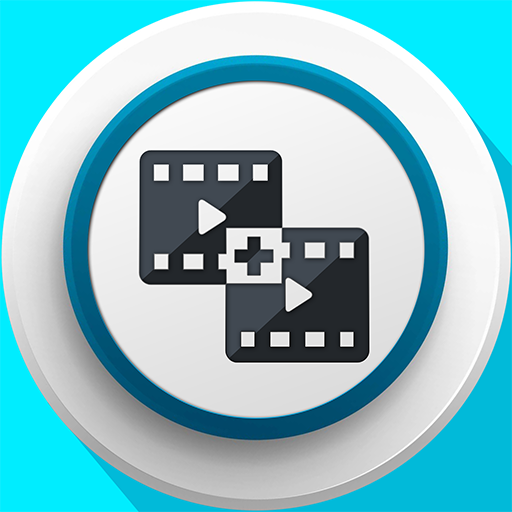Наложите картинки
Играйте на ПК с BlueStacks – игровой платформе для приложений на Android. Нас выбирают более 500 млн. игроков.
Страница изменена: 14 мар. 2020 г.
Play Superimpose Pictures on PC
Make your image look creative in seconds without using a professional editor, Just select two or more pictures and blend them together with the help of Photo Mixer, Photo Blender and Photo Eraser to get double and multi exposure pictures. You can also use Photo Editor tools like Enhancer, Effects, Overlays, Crop, Orientation, Border, Frames, Sticker, Text and more to get perfect result every time.
Features:
***** Mix and blend two or more image with advanced blending tools.
***** Edit pictures like professionals with many editing tools.
***** Enhance photos to make then HD.
***** Apply effects to make pictures even more beautiful.
***** Apply overlay to give double exposure.
***** Crop photos for social media or other use.
***** Adjust orientation to get perfect view of photos.
***** Apply Border, Frames, Sticker, Text and many more to give photo your personal touch.
***** Save your creation on SD card and Share any social networking platform
Give an artistic look to your pictures and share it to any social network. Try Now!!
Играйте в игру Наложите картинки на ПК. Это легко и просто.
-
Скачайте и установите BlueStacks на ПК.
-
Войдите в аккаунт Google, чтобы получить доступ к Google Play, или сделайте это позже.
-
В поле поиска, которое находится в правой части экрана, введите название игры – Наложите картинки.
-
Среди результатов поиска найдите игру Наложите картинки и нажмите на кнопку "Установить".
-
Завершите авторизацию в Google (если вы пропустили этот шаг в начале) и установите игру Наложите картинки.
-
Нажмите на ярлык игры Наложите картинки на главном экране, чтобы начать играть.