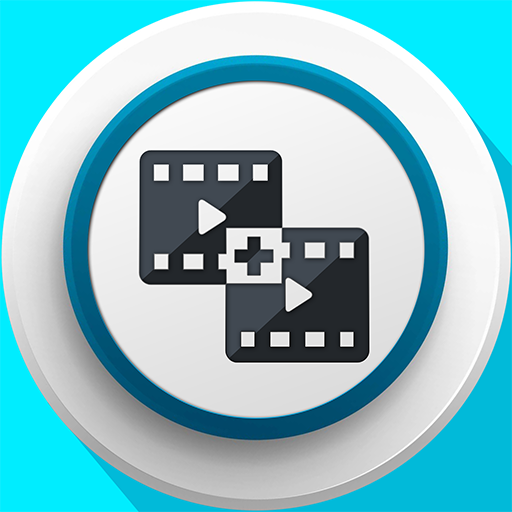Resimler üst üste
500M + oyuncunun güvendiği Android Oyun Platformu, BlueStacks ile PC'de oynayın.
Sayfa Değiştirilme tarihi: 14 Mar 2020
Play Superimpose Pictures on PC
Make your image look creative in seconds without using a professional editor, Just select two or more pictures and blend them together with the help of Photo Mixer, Photo Blender and Photo Eraser to get double and multi exposure pictures. You can also use Photo Editor tools like Enhancer, Effects, Overlays, Crop, Orientation, Border, Frames, Sticker, Text and more to get perfect result every time.
Features:
***** Mix and blend two or more image with advanced blending tools.
***** Edit pictures like professionals with many editing tools.
***** Enhance photos to make then HD.
***** Apply effects to make pictures even more beautiful.
***** Apply overlay to give double exposure.
***** Crop photos for social media or other use.
***** Adjust orientation to get perfect view of photos.
***** Apply Border, Frames, Sticker, Text and many more to give photo your personal touch.
***** Save your creation on SD card and Share any social networking platform
Give an artistic look to your pictures and share it to any social network. Try Now!!
Resimler üst üste oyununu PC'de oyna. Başlamak çok kolay.
-
BlueStacks'i PC'nize İndirin ve Yükleyin
-
Play Store'a erişmek için Google girişi yapın ya da daha sonraya bırakın.
-
Sağ üst köşeye Resimler üst üste yazarak arayın.
-
Resimler üst üste uygulamasını arama sonuçlarından indirmek için tıklayın.
-
(iEğer Adım 2'yi atladıysanız) Resimler üst üste uygulamasını yüklemek için Google'a giriş yapın.
-
Oynatmaya başlatmak için ekrandaki Resimler üst üste ikonuna tıklayın.