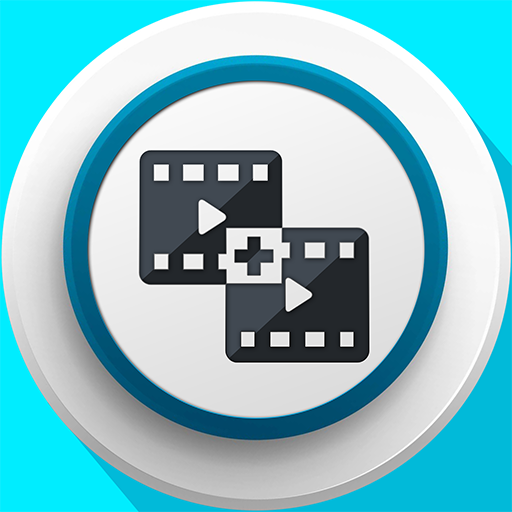疊加圖片
攝影 | photoshop mobile apps
在電腦上使用BlueStacks –受到5億以上的遊戲玩家所信任的Android遊戲平台。
Play Superimpose Pictures on PC
Superimpose is an advance Photo Blender app to mix two or more pictures together and create a perfect double exposure effect. Try Now!!
Make your image look creative in seconds without using a professional editor, Just select two or more pictures and blend them together with the help of Photo Mixer, Photo Blender and Photo Eraser to get double and multi exposure pictures. You can also use Photo Editor tools like Enhancer, Effects, Overlays, Crop, Orientation, Border, Frames, Sticker, Text and more to get perfect result every time.
Features:
***** Mix and blend two or more image with advanced blending tools.
***** Edit pictures like professionals with many editing tools.
***** Enhance photos to make then HD.
***** Apply effects to make pictures even more beautiful.
***** Apply overlay to give double exposure.
***** Crop photos for social media or other use.
***** Adjust orientation to get perfect view of photos.
***** Apply Border, Frames, Sticker, Text and many more to give photo your personal touch.
***** Save your creation on SD card and Share any social networking platform
Give an artistic look to your pictures and share it to any social network. Try Now!!
Make your image look creative in seconds without using a professional editor, Just select two or more pictures and blend them together with the help of Photo Mixer, Photo Blender and Photo Eraser to get double and multi exposure pictures. You can also use Photo Editor tools like Enhancer, Effects, Overlays, Crop, Orientation, Border, Frames, Sticker, Text and more to get perfect result every time.
Features:
***** Mix and blend two or more image with advanced blending tools.
***** Edit pictures like professionals with many editing tools.
***** Enhance photos to make then HD.
***** Apply effects to make pictures even more beautiful.
***** Apply overlay to give double exposure.
***** Crop photos for social media or other use.
***** Adjust orientation to get perfect view of photos.
***** Apply Border, Frames, Sticker, Text and many more to give photo your personal touch.
***** Save your creation on SD card and Share any social networking platform
Give an artistic look to your pictures and share it to any social network. Try Now!!
在電腦上遊玩疊加圖片 . 輕易上手.
-
在您的電腦上下載並安裝BlueStacks
-
完成Google登入後即可訪問Play商店,或等你需要訪問Play商店十再登入
-
在右上角的搜索欄中尋找 疊加圖片
-
點擊以從搜索結果中安裝 疊加圖片
-
完成Google登入(如果您跳過了步驟2),以安裝 疊加圖片
-
在首頁畫面中點擊 疊加圖片 圖標來啟動遊戲