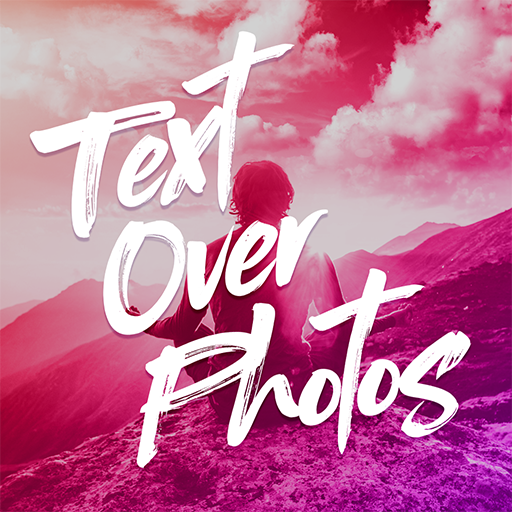Text Over Photo
Gioca su PC con BlueStacks: la piattaforma di gioco Android, considerata affidabile da oltre 500 milioni di giocatori.
Pagina modificata il: 16 marzo 2020
Play Text Over Photo on PC
Text Over Photo is a professional Text Editor tool which you can use to try on your photo , color and image with multiple filter.
With an easy to use User Interface that allows minimal effort in placing texts on photo, Text Over Photo gives the flexibility to modify Fonts, Formats, Colors, Shaders, Shadow, Stroke and Textures of entire text or individual words.
Text Over Photo comes with preset templates with beautiful backgrounds and fonts. You can also create your own Templates and reuse it. You can use your own photos and add marvelous Text Effects with little effort.
Features:
> Select your own picture from gallery, camera as background
> Choose color as background
> Add your text with multiple font ,color, formats, shadow and shader etc.
> Modify individual word’s formats and highlight the important words
> Add wonderful stickers
> Save on SD Card
> Share on social media
Text Over Photo is best used for:
> Writing Quotes: Create impressive quotes on photos and easy share
> Writing Messages: Create Captivating messages for social media posts
> Creating Watermarks: Personalize your photos by creating nice watermarks
> Creating Albums/Photos and Memories: Write on pictures and convey your thoughts
> Create Brands: Create Viral Ideas, Thoughts, Themes of your products/services to get to your potential customers.
> Draft designs: Write and design great-looking magazines covers
> Having fun – Create meme’s or add your own comments on pictures
Text Over Photo is the best way to create a message with Text on Photos. You can Find Photos for any occasion with search features add Text on photos
Make amazing Photography with Text Over Photo. Try Now!!
Gioca Text Over Photo su PC. È facile iniziare.
-
Scarica e installa BlueStacks sul tuo PC
-
Completa l'accesso a Google per accedere al Play Store o eseguilo in un secondo momento
-
Cerca Text Over Photo nella barra di ricerca nell'angolo in alto a destra
-
Fai clic per installare Text Over Photo dai risultati della ricerca
-
Completa l'accesso a Google (se hai saltato il passaggio 2) per installare Text Over Photo
-
Fai clic sull'icona Text Over Photo nella schermata principale per iniziare a giocare