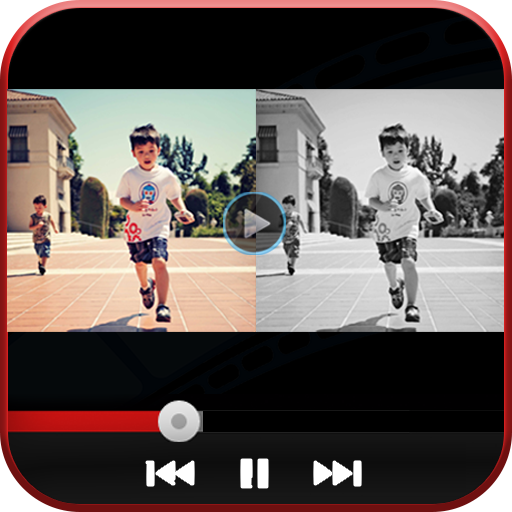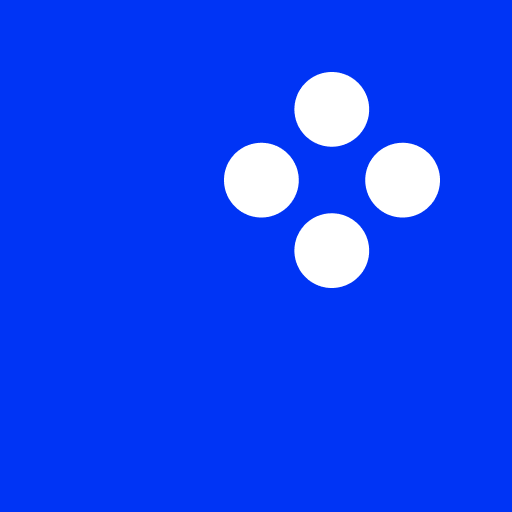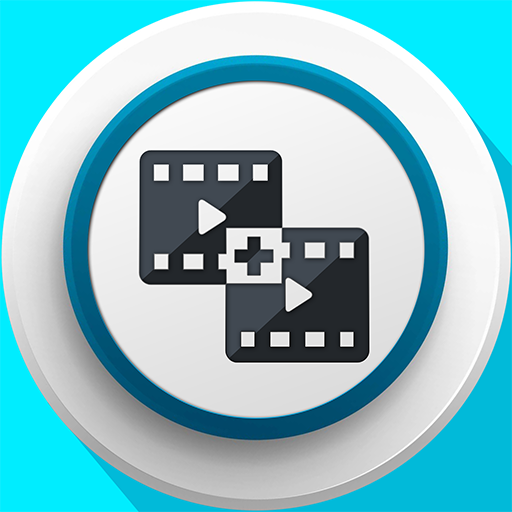
Video Merge: Easy Video Merger & Video Joiner
Juega en PC con BlueStacks: la plataforma de juegos Android, en la que confían más de 500 millones de jugadores.
Página modificada el: 3 de marzo de 2020
Play Video Merge : Easy Video Merger & Video Joiner on PC
Merge/Join your favorite videos together into a single video and make it even more appealing. You don't need to rely on any complex software to merge your videos. Video Merge allows you to merge your videos right from your phone.
Video Merge is a simple app to merge and join video files into one file. It supports different video formats with different frame rate, same frame size and same audio rate. Video Merge - Side By Side is a unique app which lets you make creative videos. Take two videos and merge them into one video and see them playing side by side.
By using Video Merge you can:
- Video Merge Side by Side: Select two videos and the videos will merge in side by side style.
- Video Merge Up Down: Select two videos and the videos will merge in up down style.
- Video Merge Sequentially: Select two videos and the videos will merge one after one style.
Video Merge works in background and let you do other things while your video is processing.
Video Merge is a very powerful video merging app using which, you can merge or join your favorite videos into a single large video. Use Video Merge to combine 2 videos. This app supports options for merging videos and Join two videos. Share the merged video with your loved ones directly from the app.
Video Merge also lets you to choose Quality of your video i.e. Sharing, Normal, SD, HD or ultra HD+.
If you have two different video of an event from different angle and you want to play them simultaneously then this is the app for you. You don't require expensive softwares, you can merge these videos side by side or up & down style and you will get your desired result easily on your phone.
How to USE?:
● Select videos from your Gallery
● Choose "Pattern" for your video i.e.
► Side by Side
Merge your video side by side.
► Sequence
Join your videos one after another.
► Up and Down
Merge Your videos up and down.
● After selecting Pattern. Click on Save button.
● Choose Quality for your video i.e. Sharing, Normal, SD, HD or Ultra HD+.
● Wait for process to complete or choose 'Notify me when completed' option.
● 'Notify me when completed' feature enables you to process your video in background and notify you when completed.
● Notification Feature show you notification with process(i.e. how much is done) even if your app is not opened.
● Save your time because you need not to wait for the process to complete if once started.
● Easily Share your merge Video With your Friends on any social media platform directly from the app.
Key features:
✔ Simple, smart and powerful.
✔ Easy to use with user friendly UI.
✔ High Quality video generated(also depends on quality of videos processing).
✔ Supports MP4 and major format in Videos
✔ Merge two videos into one file.
✔ Join videos in one place.
✔ Join different frame rate,same frame size and same audio rate video files.
✔ Easy mode selection i.e. Video Merge Side by Side, Video Merge Up and Down or Video Merge Sequentially.
✔ Background process feature.
✔ Notification feature.
✔ Access from notification, when completed it notify you.
✔ Share your Merged Video with your friends or on social media directly from app.
✔ Delete or View Merged Video directly from app.
✔ No Watermark on video.
No matter the reason, there will come a time when you need to combine videos. Video Merge will be the best option for that time. Try Now!!
Juega Video Merge: Easy Video Merger & Video Joiner en la PC. Es fácil comenzar.
-
Descargue e instale BlueStacks en su PC
-
Complete el inicio de sesión de Google para acceder a Play Store, o hágalo más tarde
-
Busque Video Merge: Easy Video Merger & Video Joiner en la barra de búsqueda en la esquina superior derecha
-
Haga clic para instalar Video Merge: Easy Video Merger & Video Joiner desde los resultados de búsqueda
-
Complete el inicio de sesión de Google (si omitió el paso 2) para instalar Video Merge: Easy Video Merger & Video Joiner
-
Haz clic en el ícono Video Merge: Easy Video Merger & Video Joiner en la pantalla de inicio para comenzar a jugar