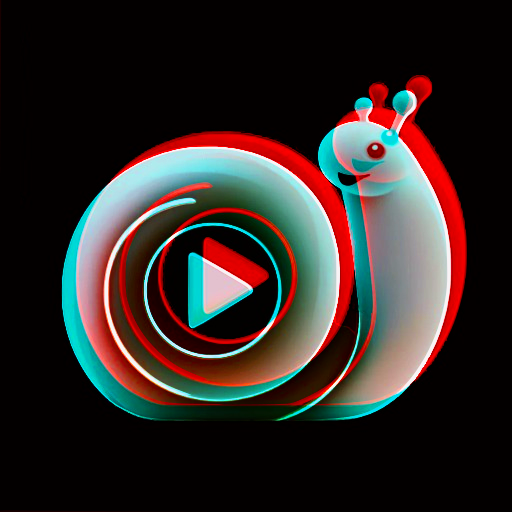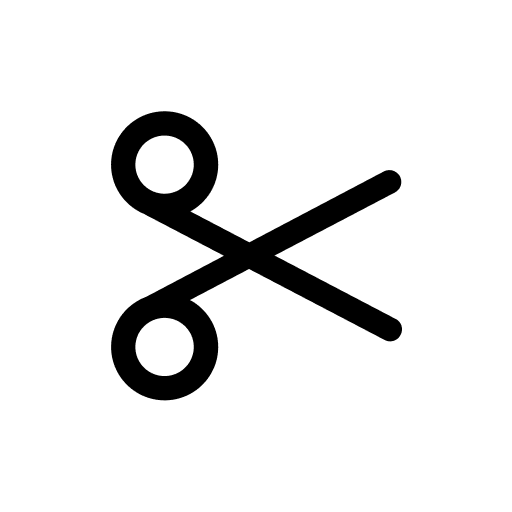Cambia velocità video: SlowMo FastMo
Gioca su PC con BlueStacks: la piattaforma di gioco Android, considerata affidabile da oltre 500 milioni di giocatori.
Pagina modificata il: 12 aprile 2021
Play Video Speed Changer : SlowMo FastMo on PC
Or selectively change speeds at multiple parts of the same video.
Preview your video in fast and slow motion and save your creations without losing video quality .
Feature:
- Easily convert any video into Slow Motion video or Fast Motion Video.
- Easily apply multiple Fast and Slow Motion Effects at same Video.
- Supports Different formats of video.
- Fast Processing & Best Quality Output.
- You can preview your Slow motion and Fast Motion video before Saving it.
- Background process feature.
- Notification feature.
- Share your Video with your friends or on any social media directly from app.
- Preview and Share your saved video directly from the app.
How to USE?
- Select a video from gallery/photos/files.
- Long press on Video Timeline to add Speed Selector, You can add multiple speed on same video.
- Mix multiple speed like first selector as Slow, second selector as Fast motion and so on at different time segments of the video.
- Intuitive controls for adding selector from the Video Timeline.
- Adjust start and end Time of Speed Selector by simply dragging the thumbs on the timeline.
- Fast-Mo up to 2.0x and slow-Mo up to 0.5x.
- Preview your video before saving.
- Auto-play and mute/unmute your video at the time of preview.
- Save video once you finish.
- Wait for process to complete or choose 'Notify me when completed' option.
- 'Notify me when completed' feature enables you to process your video in background and notify you when completed.
- Notification Feature show you notification with process(i.e. how much is done) even if your app is not opened.
Create Impacting videos by changing speeds. Try Now!!
Gioca Cambia velocità video: SlowMo FastMo su PC. È facile iniziare.
-
Scarica e installa BlueStacks sul tuo PC
-
Completa l'accesso a Google per accedere al Play Store o eseguilo in un secondo momento
-
Cerca Cambia velocità video: SlowMo FastMo nella barra di ricerca nell'angolo in alto a destra
-
Fai clic per installare Cambia velocità video: SlowMo FastMo dai risultati della ricerca
-
Completa l'accesso a Google (se hai saltato il passaggio 2) per installare Cambia velocità video: SlowMo FastMo
-
Fai clic sull'icona Cambia velocità video: SlowMo FastMo nella schermata principale per iniziare a giocare