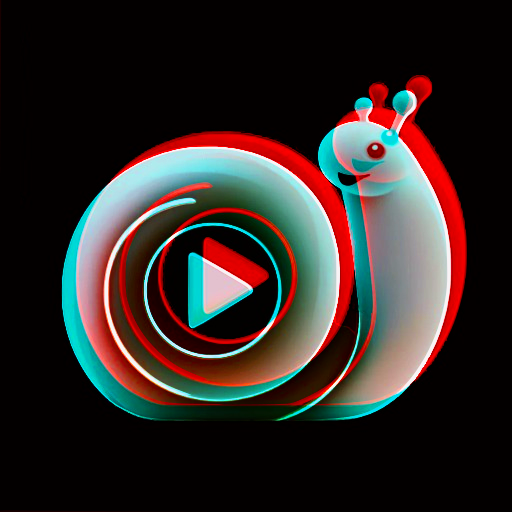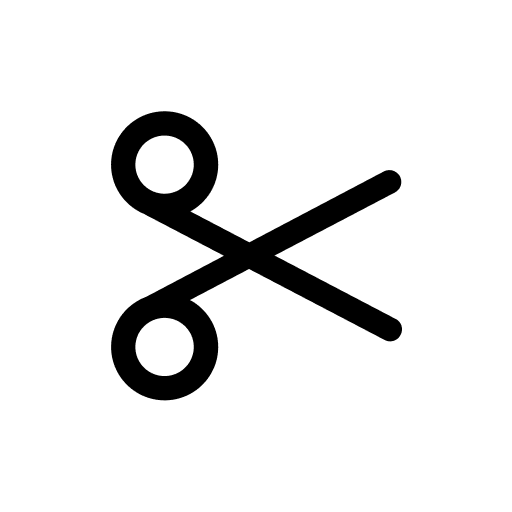비디오 속도 체인저 : SlowMo FastMo
동영상 플레이어/편집기 | photoshop mobile apps
5억명 이상의 게이머가 신뢰하는 안드로이드 게임 플랫폼 BlueStacks으로 PC에서 플레이하세요.
Play Video Speed Changer : SlowMo FastMo on PC
Easily convert any video into Slow Motion video or Fast Motion Video.
Or selectively change speeds at multiple parts of the same video.
Preview your video in fast and slow motion and save your creations without losing video quality .
Feature:
- Easily convert any video into Slow Motion video or Fast Motion Video.
- Easily apply multiple Fast and Slow Motion Effects at same Video.
- Supports Different formats of video.
- Fast Processing & Best Quality Output.
- You can preview your Slow motion and Fast Motion video before Saving it.
- Background process feature.
- Notification feature.
- Share your Video with your friends or on any social media directly from app.
- Preview and Share your saved video directly from the app.
How to USE?
- Select a video from gallery/photos/files.
- Long press on Video Timeline to add Speed Selector, You can add multiple speed on same video.
- Mix multiple speed like first selector as Slow, second selector as Fast motion and so on at different time segments of the video.
- Intuitive controls for adding selector from the Video Timeline.
- Adjust start and end Time of Speed Selector by simply dragging the thumbs on the timeline.
- Fast-Mo up to 2.0x and slow-Mo up to 0.5x.
- Preview your video before saving.
- Auto-play and mute/unmute your video at the time of preview.
- Save video once you finish.
- Wait for process to complete or choose 'Notify me when completed' option.
- 'Notify me when completed' feature enables you to process your video in background and notify you when completed.
- Notification Feature show you notification with process(i.e. how much is done) even if your app is not opened.
Create Impacting videos by changing speeds. Try Now!!
Or selectively change speeds at multiple parts of the same video.
Preview your video in fast and slow motion and save your creations without losing video quality .
Feature:
- Easily convert any video into Slow Motion video or Fast Motion Video.
- Easily apply multiple Fast and Slow Motion Effects at same Video.
- Supports Different formats of video.
- Fast Processing & Best Quality Output.
- You can preview your Slow motion and Fast Motion video before Saving it.
- Background process feature.
- Notification feature.
- Share your Video with your friends or on any social media directly from app.
- Preview and Share your saved video directly from the app.
How to USE?
- Select a video from gallery/photos/files.
- Long press on Video Timeline to add Speed Selector, You can add multiple speed on same video.
- Mix multiple speed like first selector as Slow, second selector as Fast motion and so on at different time segments of the video.
- Intuitive controls for adding selector from the Video Timeline.
- Adjust start and end Time of Speed Selector by simply dragging the thumbs on the timeline.
- Fast-Mo up to 2.0x and slow-Mo up to 0.5x.
- Preview your video before saving.
- Auto-play and mute/unmute your video at the time of preview.
- Save video once you finish.
- Wait for process to complete or choose 'Notify me when completed' option.
- 'Notify me when completed' feature enables you to process your video in background and notify you when completed.
- Notification Feature show you notification with process(i.e. how much is done) even if your app is not opened.
Create Impacting videos by changing speeds. Try Now!!
PC에서 비디오 속도 체인저 : SlowMo FastMo 플레이해보세요.
-
BlueStacks 다운로드하고 설치
-
Google Play 스토어에 로그인 하기(나중에 진행가능)
-
오른쪽 상단 코너에 비디오 속도 체인저 : SlowMo FastMo 검색
-
검색 결과 중 비디오 속도 체인저 : SlowMo FastMo 선택하여 설치
-
구글 로그인 진행(만약 2단계를 지나갔을 경우) 후 비디오 속도 체인저 : SlowMo FastMo 설치
-
메인 홈화면에서 비디오 속도 체인저 : SlowMo FastMo 선택하여 실행