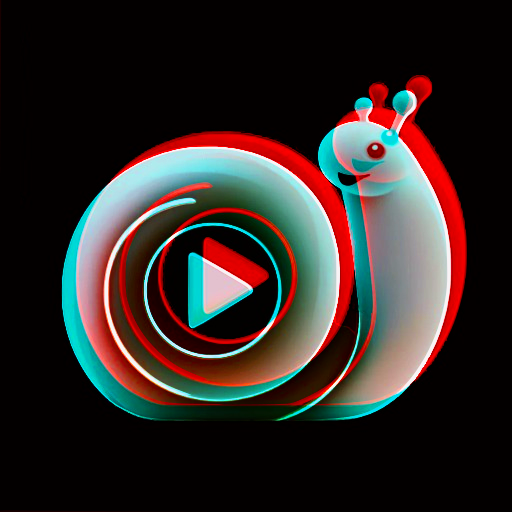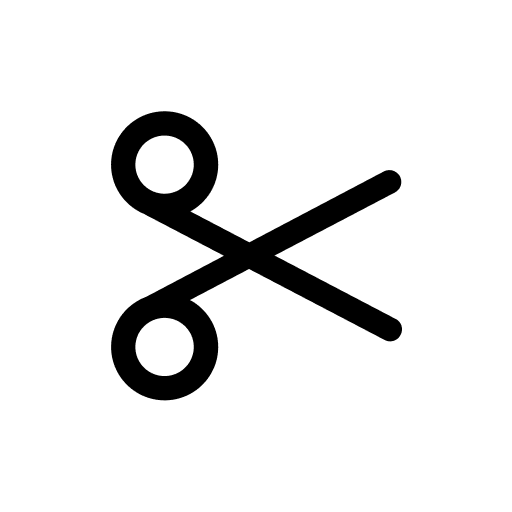เปลี่ยนความเร็ววิดีโอ: SlowMo FastMo
เล่นบน PC ผ่าน BlueStacks - Android Gaming Platform ที่ได้รับความไว้วางใจจากเกมเมอร์ 500 ล้านคนทั่วโลก
Page Modified on: 12 เมษายน 2564
Play Video Speed Changer : SlowMo FastMo on PC
Or selectively change speeds at multiple parts of the same video.
Preview your video in fast and slow motion and save your creations without losing video quality .
Feature:
- Easily convert any video into Slow Motion video or Fast Motion Video.
- Easily apply multiple Fast and Slow Motion Effects at same Video.
- Supports Different formats of video.
- Fast Processing & Best Quality Output.
- You can preview your Slow motion and Fast Motion video before Saving it.
- Background process feature.
- Notification feature.
- Share your Video with your friends or on any social media directly from app.
- Preview and Share your saved video directly from the app.
How to USE?
- Select a video from gallery/photos/files.
- Long press on Video Timeline to add Speed Selector, You can add multiple speed on same video.
- Mix multiple speed like first selector as Slow, second selector as Fast motion and so on at different time segments of the video.
- Intuitive controls for adding selector from the Video Timeline.
- Adjust start and end Time of Speed Selector by simply dragging the thumbs on the timeline.
- Fast-Mo up to 2.0x and slow-Mo up to 0.5x.
- Preview your video before saving.
- Auto-play and mute/unmute your video at the time of preview.
- Save video once you finish.
- Wait for process to complete or choose 'Notify me when completed' option.
- 'Notify me when completed' feature enables you to process your video in background and notify you when completed.
- Notification Feature show you notification with process(i.e. how much is done) even if your app is not opened.
Create Impacting videos by changing speeds. Try Now!!
เล่น เปลี่ยนความเร็ววิดีโอ: SlowMo FastMo บน PC ได้ง่ายกว่า
-
ดาวน์โหลดและติดตั้ง BlueStacks บน PC ของคุณ
-
ลงชื่อเข้าใช้แอคเคาท์ Google เพื่อเข้าสู่ Play Store หรือทำในภายหลัง
-
ค้นหา เปลี่ยนความเร็ววิดีโอ: SlowMo FastMo ในช่องค้นหาด้านขวาบนของโปรแกรม
-
คลิกเพื่อติดตั้ง เปลี่ยนความเร็ววิดีโอ: SlowMo FastMo จากผลการค้นหา
-
ลงชื่อเข้าใช้บัญชี Google Account (หากยังไม่ได้ทำในขั้นที่ 2) เพื่อติดตั้ง เปลี่ยนความเร็ววิดีโอ: SlowMo FastMo
-
คลิกที่ไอคอน เปลี่ยนความเร็ววิดีโอ: SlowMo FastMo ในหน้าจอเพื่อเริ่มเล่น