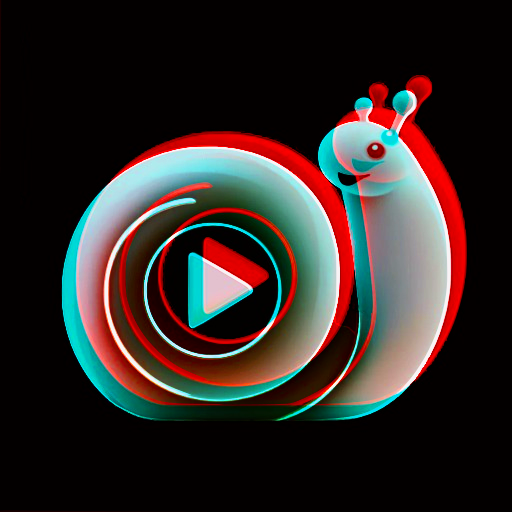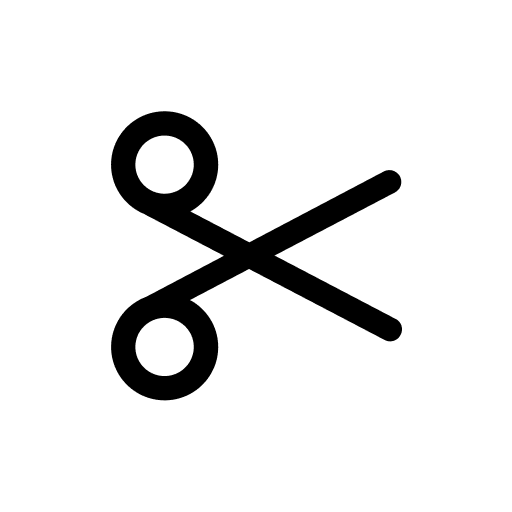視頻變速機:SlowMo FastMo
影音播放與編輯 | photoshop mobile apps
在電腦上使用BlueStacks –受到5億以上的遊戲玩家所信任的Android遊戲平台。
Play Video Speed Changer : SlowMo FastMo on PC
Easily convert any video into Slow Motion video or Fast Motion Video.
Or selectively change speeds at multiple parts of the same video.
Preview your video in fast and slow motion and save your creations without losing video quality .
Feature:
- Easily convert any video into Slow Motion video or Fast Motion Video.
- Easily apply multiple Fast and Slow Motion Effects at same Video.
- Supports Different formats of video.
- Fast Processing & Best Quality Output.
- You can preview your Slow motion and Fast Motion video before Saving it.
- Background process feature.
- Notification feature.
- Share your Video with your friends or on any social media directly from app.
- Preview and Share your saved video directly from the app.
How to USE?
- Select a video from gallery/photos/files.
- Long press on Video Timeline to add Speed Selector, You can add multiple speed on same video.
- Mix multiple speed like first selector as Slow, second selector as Fast motion and so on at different time segments of the video.
- Intuitive controls for adding selector from the Video Timeline.
- Adjust start and end Time of Speed Selector by simply dragging the thumbs on the timeline.
- Fast-Mo up to 2.0x and slow-Mo up to 0.5x.
- Preview your video before saving.
- Auto-play and mute/unmute your video at the time of preview.
- Save video once you finish.
- Wait for process to complete or choose 'Notify me when completed' option.
- 'Notify me when completed' feature enables you to process your video in background and notify you when completed.
- Notification Feature show you notification with process(i.e. how much is done) even if your app is not opened.
Create Impacting videos by changing speeds. Try Now!!
Or selectively change speeds at multiple parts of the same video.
Preview your video in fast and slow motion and save your creations without losing video quality .
Feature:
- Easily convert any video into Slow Motion video or Fast Motion Video.
- Easily apply multiple Fast and Slow Motion Effects at same Video.
- Supports Different formats of video.
- Fast Processing & Best Quality Output.
- You can preview your Slow motion and Fast Motion video before Saving it.
- Background process feature.
- Notification feature.
- Share your Video with your friends or on any social media directly from app.
- Preview and Share your saved video directly from the app.
How to USE?
- Select a video from gallery/photos/files.
- Long press on Video Timeline to add Speed Selector, You can add multiple speed on same video.
- Mix multiple speed like first selector as Slow, second selector as Fast motion and so on at different time segments of the video.
- Intuitive controls for adding selector from the Video Timeline.
- Adjust start and end Time of Speed Selector by simply dragging the thumbs on the timeline.
- Fast-Mo up to 2.0x and slow-Mo up to 0.5x.
- Preview your video before saving.
- Auto-play and mute/unmute your video at the time of preview.
- Save video once you finish.
- Wait for process to complete or choose 'Notify me when completed' option.
- 'Notify me when completed' feature enables you to process your video in background and notify you when completed.
- Notification Feature show you notification with process(i.e. how much is done) even if your app is not opened.
Create Impacting videos by changing speeds. Try Now!!
在電腦上遊玩視頻變速機:SlowMo FastMo . 輕易上手.
-
在您的電腦上下載並安裝BlueStacks
-
完成Google登入後即可訪問Play商店,或等你需要訪問Play商店十再登入
-
在右上角的搜索欄中尋找 視頻變速機:SlowMo FastMo
-
點擊以從搜索結果中安裝 視頻變速機:SlowMo FastMo
-
完成Google登入(如果您跳過了步驟2),以安裝 視頻變速機:SlowMo FastMo
-
在首頁畫面中點擊 視頻變速機:SlowMo FastMo 圖標來啟動遊戲