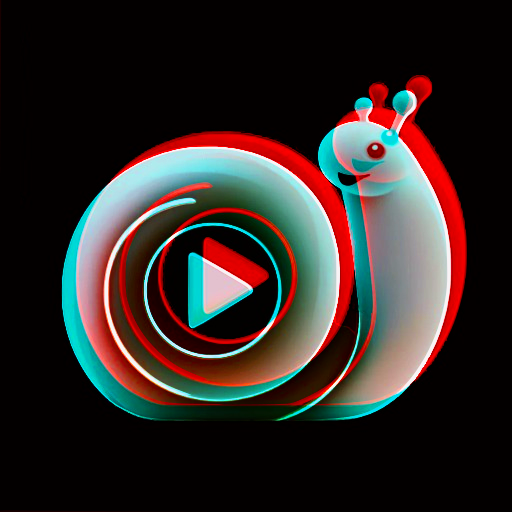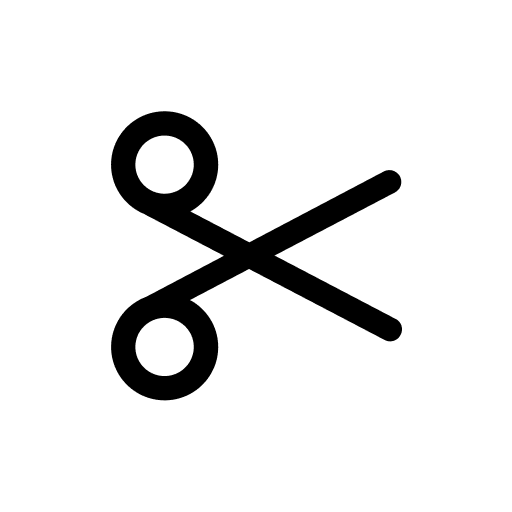Thay đổi tốc độ video: SlowMo FastMo
Chơi trên PC với BlueStacks - Nền tảng chơi game Android, được hơn 500 triệu game thủ tin tưởng.
Trang đã được sửa đổi vào: 12 tháng 4, 2021
Play Video Speed Changer : SlowMo FastMo on PC
Or selectively change speeds at multiple parts of the same video.
Preview your video in fast and slow motion and save your creations without losing video quality .
Feature:
- Easily convert any video into Slow Motion video or Fast Motion Video.
- Easily apply multiple Fast and Slow Motion Effects at same Video.
- Supports Different formats of video.
- Fast Processing & Best Quality Output.
- You can preview your Slow motion and Fast Motion video before Saving it.
- Background process feature.
- Notification feature.
- Share your Video with your friends or on any social media directly from app.
- Preview and Share your saved video directly from the app.
How to USE?
- Select a video from gallery/photos/files.
- Long press on Video Timeline to add Speed Selector, You can add multiple speed on same video.
- Mix multiple speed like first selector as Slow, second selector as Fast motion and so on at different time segments of the video.
- Intuitive controls for adding selector from the Video Timeline.
- Adjust start and end Time of Speed Selector by simply dragging the thumbs on the timeline.
- Fast-Mo up to 2.0x and slow-Mo up to 0.5x.
- Preview your video before saving.
- Auto-play and mute/unmute your video at the time of preview.
- Save video once you finish.
- Wait for process to complete or choose 'Notify me when completed' option.
- 'Notify me when completed' feature enables you to process your video in background and notify you when completed.
- Notification Feature show you notification with process(i.e. how much is done) even if your app is not opened.
Create Impacting videos by changing speeds. Try Now!!
Chơi Thay đổi tốc độ video: SlowMo FastMo trên PC. Rất dễ để bắt đầu
-
Tải và cài đặt BlueStacks trên máy của bạn
-
Hoàn tất đăng nhập vào Google để đến PlayStore, hoặc thực hiện sau
-
Tìm Thay đổi tốc độ video: SlowMo FastMo trên thanh tìm kiếm ở góc phải màn hình
-
Nhấn vào để cài đặt Thay đổi tốc độ video: SlowMo FastMo trong danh sách kết quả tìm kiếm
-
Hoàn tất đăng nhập Google (nếu bạn chưa làm bước 2) để cài đặt Thay đổi tốc độ video: SlowMo FastMo
-
Nhấn vào icon Thay đổi tốc độ video: SlowMo FastMo tại màn hình chính để bắt đầu chơi