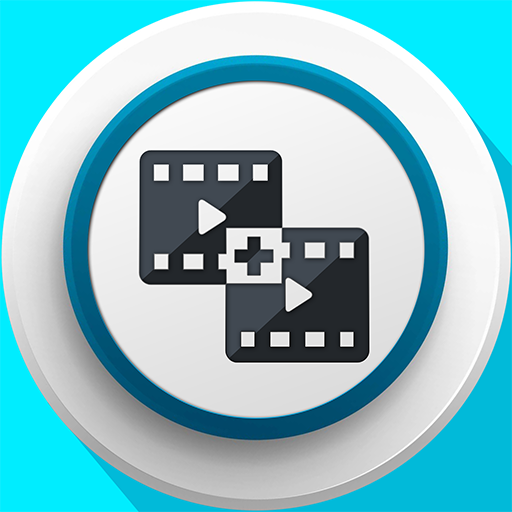視頻分配器
影音播放與編輯 | photoshop mobile apps
在電腦上使用BlueStacks –受到5億以上的遊戲玩家所信任的Android遊戲平台。
Play Video Splitter on PC
Split and post your complete stories by dividing long videos into parts of 30 seconds, 60 seconds, or custom durations.
No need to use multiple apps to split videos for updating your status. With Video Splitter, you can split your videos and directly update your status or post on social media.
Video Splitter Features:
1. 30, 60 Second Split
- Automatically split your video into 30 or 60-second slices.
2. Custom Split
- Customize the time duration of video slices.
3. Single Split
- Select start and end times to cut your video.
Additional Features:
★ Works offline, saving data.
★ Maintains original video quality.
★ Saves files to your phone’s memory (Gallery).
Benefits:
★ One app to update video status on all social media platforms.
★ Ideal for sharing large videos in smaller parts on social networks.
★ Preview video results directly in the app.
★ No watermark in the output.
★ No time limit for video splitting.
★ Share single or multiple videos directly from the app.
How to Use Video Splitter:
1. Select Split Video Option.
2. Choose videos from the custom gallery.
3. Select your preferred split option:
30 or 60 Second Split: Automatically splits your video into 30 or 60-second slices.
Custom Split: Choose the time (in seconds) for each video slice.
Single Split: Select the start and end times (in seconds) of the video you want to trim.
4. Save the split video.
5. Wait for the process to complete or choose "Notify Me When Completed" to receive notifications.
6. Use the notification feature to track the progress of your video processing.
If you struggle with splitting videos for social media posts, then Video Splitter is the perfect app for you. It's quick and easy, ideal for sending large videos to social media networks. TRY NOW!
No need to use multiple apps to split videos for updating your status. With Video Splitter, you can split your videos and directly update your status or post on social media.
Video Splitter Features:
1. 30, 60 Second Split
- Automatically split your video into 30 or 60-second slices.
2. Custom Split
- Customize the time duration of video slices.
3. Single Split
- Select start and end times to cut your video.
Additional Features:
★ Works offline, saving data.
★ Maintains original video quality.
★ Saves files to your phone’s memory (Gallery).
Benefits:
★ One app to update video status on all social media platforms.
★ Ideal for sharing large videos in smaller parts on social networks.
★ Preview video results directly in the app.
★ No watermark in the output.
★ No time limit for video splitting.
★ Share single or multiple videos directly from the app.
How to Use Video Splitter:
1. Select Split Video Option.
2. Choose videos from the custom gallery.
3. Select your preferred split option:
30 or 60 Second Split: Automatically splits your video into 30 or 60-second slices.
Custom Split: Choose the time (in seconds) for each video slice.
Single Split: Select the start and end times (in seconds) of the video you want to trim.
4. Save the split video.
5. Wait for the process to complete or choose "Notify Me When Completed" to receive notifications.
6. Use the notification feature to track the progress of your video processing.
If you struggle with splitting videos for social media posts, then Video Splitter is the perfect app for you. It's quick and easy, ideal for sending large videos to social media networks. TRY NOW!
在電腦上遊玩視頻分配器 . 輕易上手.
-
在您的電腦上下載並安裝BlueStacks
-
完成Google登入後即可訪問Play商店,或等你需要訪問Play商店十再登入
-
在右上角的搜索欄中尋找 視頻分配器
-
點擊以從搜索結果中安裝 視頻分配器
-
完成Google登入(如果您跳過了步驟2),以安裝 視頻分配器
-
在首頁畫面中點擊 視頻分配器 圖標來啟動遊戲