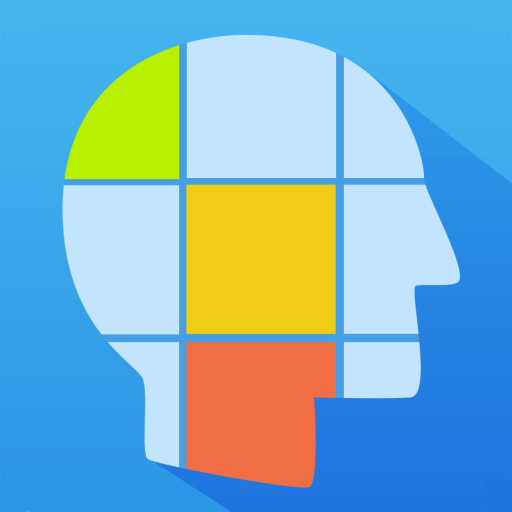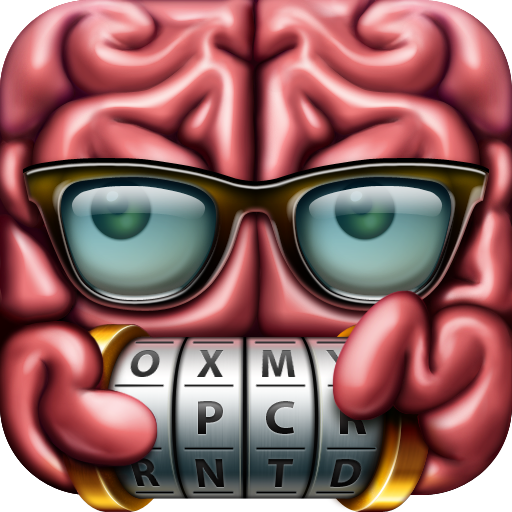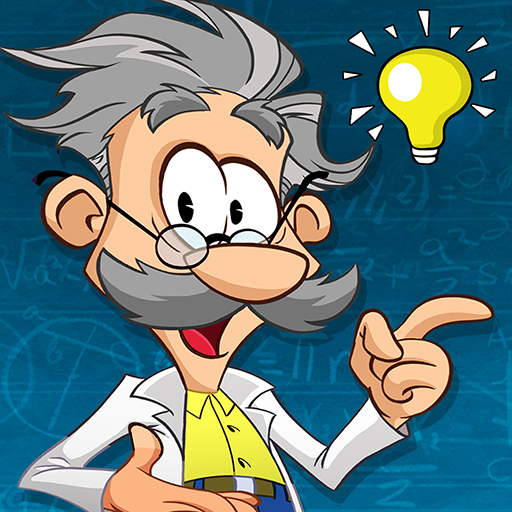このページには広告が含まれます
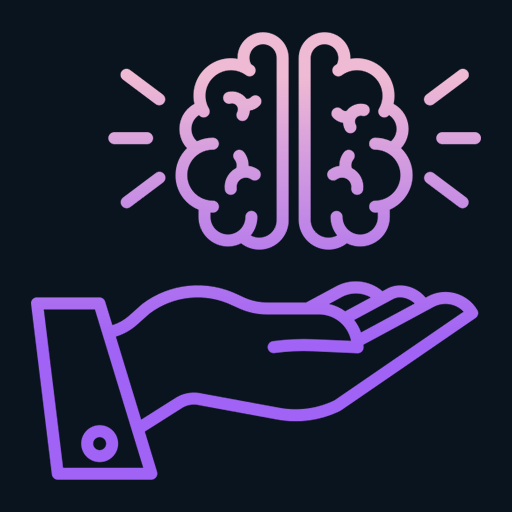
Brain Training - Logic Puzzles
Puzzle | CL GAMES
BlueStacksを使ってPCでプレイ - 5憶以上のユーザーが愛用している高機能Androidゲーミングプラットフォーム
Play Brain Training - Logic Puzzles on PC
A collection of brain puzzles IQ challenge in a cool design, a lot of addictive games in one game.
Improve your skills, mental capacities, calculus, memory, analysis, sharpness and perception etc with brain training games.
FEATURE:
1: Very small installation package.
2: Tens of thousands of level challenges.
3: High performance and battery saving.
The fun logic challenge allows you to enjoy the fun of this puzzle.
Improve your skills, mental capacities, calculus, memory, analysis, sharpness and perception etc with brain training games.
FEATURE:
1: Very small installation package.
2: Tens of thousands of level challenges.
3: High performance and battery saving.
The fun logic challenge allows you to enjoy the fun of this puzzle.
Brain Training - Logic PuzzlesをPCでプレイ
-
BlueStacksをダウンロードしてPCにインストールします。
-
GoogleにサインインしてGoogle Play ストアにアクセスします。(こちらの操作は後で行っても問題ありません)
-
右上の検索バーにBrain Training - Logic Puzzlesを入力して検索します。
-
クリックして検索結果からBrain Training - Logic Puzzlesをインストールします。
-
Googleサインインを完了してBrain Training - Logic Puzzlesをインストールします。※手順2を飛ばしていた場合
-
ホーム画面にてBrain Training - Logic Puzzlesのアイコンをクリックしてアプリを起動します。