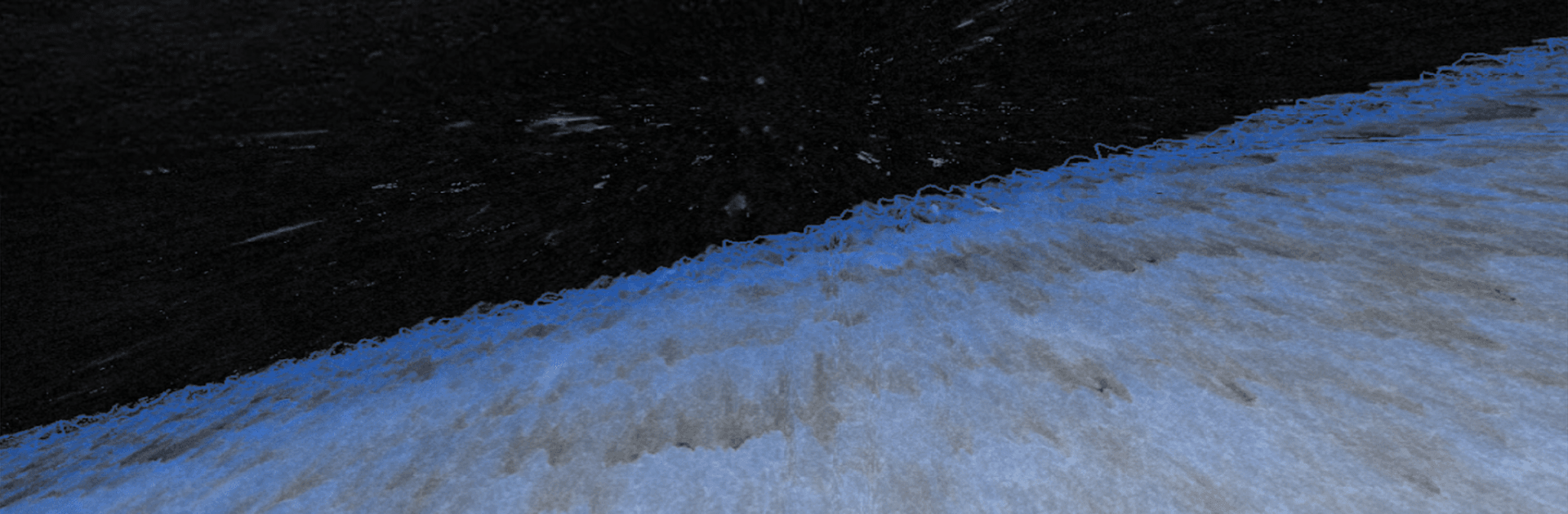

projectM Musik-Visualizer
Spiele auf dem PC mit BlueStacks - der Android-Gaming-Plattform, der über 500 Millionen Spieler vertrauen.
Seite geändert am: Oct 4, 2022
Run projectM Music Visualizer Pro on PC or Mac
What’s better than using projectM Music Visualizer Pro by Sperl Heavy Industries? Well, try it on a big screen, on your PC or Mac, with BlueStacks to see the difference.
About the App
projectM Music Visualizer Pro by Sperl Heavy Industries is your ticket to a mesmerizing visual journey, responding to any sound from your device. Buzzing with modern tech, projectM beautifully translates your tunes into stunning graphics, whether it’s streaming through your speakers or humming from your microphone. Use it as a Live Wallpaper or a standalone app, it’s got you covered.
App Features
- Immersive Visuals
-
Dive into over 200 visual effects rendered in smooth 60 FPS for that perfect blend of art and music.
-
Interactive Experiences
-
Enjoy multi-touch interactive visuals, enhancing your connection with each beat.
-
Seamless Integration
-
Control your music effortlessly with compatibility across Stock Player, Google Music, and PowerAMP.
-
Versatile Functionality
-
Utilize Chromecast support, Preset Browser, and search through countless MilkDrop (.milk) presets.
-
Efficient Performance
- Enjoy visual feasts without battery drain thanks to the configurable graphics quality and low CPU usage.
Hop onto BlueStacks to experience all of this with an extra kick on your computer screen!
BlueStacks brings your apps to life on a bigger screen—seamless and straightforward.
Spiele projectM Musik-Visualizer auf dem PC. Der Einstieg ist einfach.
-
Lade BlueStacks herunter und installiere es auf deinem PC
-
Schließe die Google-Anmeldung ab, um auf den Play Store zuzugreifen, oder mache es später
-
Suche in der Suchleiste oben rechts nach projectM Musik-Visualizer
-
Klicke hier, um projectM Musik-Visualizer aus den Suchergebnissen zu installieren
-
Schließe die Google-Anmeldung ab (wenn du Schritt 2 übersprungen hast), um projectM Musik-Visualizer zu installieren.
-
Klicke auf dem Startbildschirm auf das projectM Musik-Visualizer Symbol, um mit dem Spielen zu beginnen
