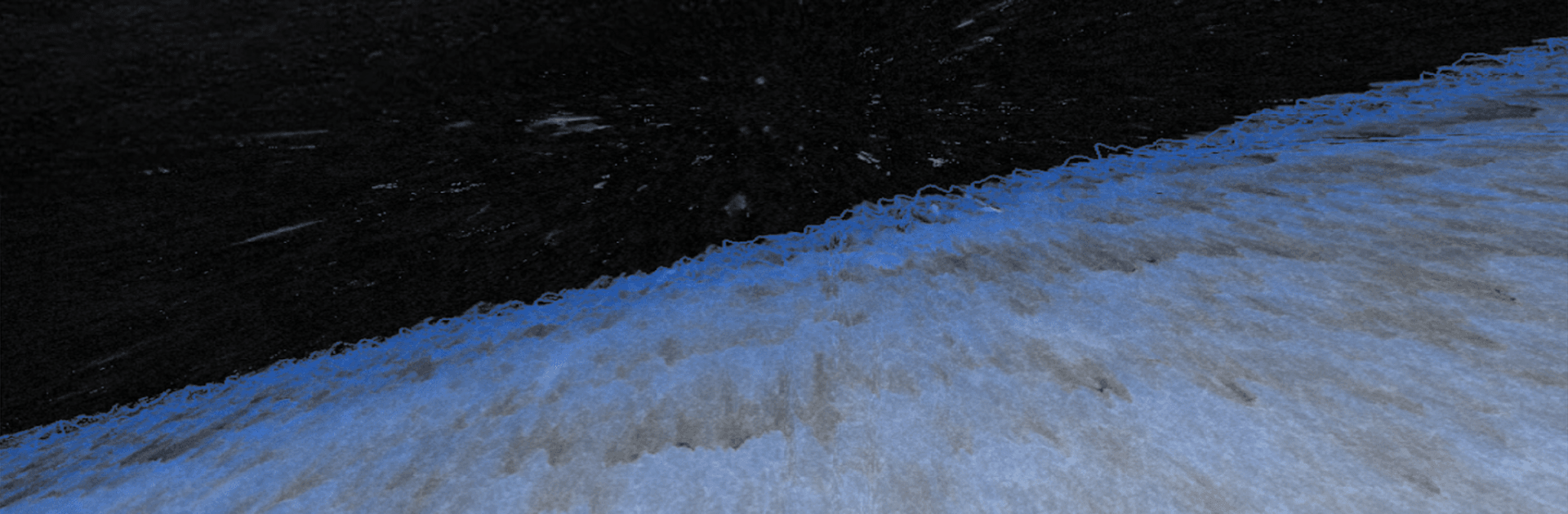

projectM Musica Visualizzatore
Gioca su PC con BlueStacks: la piattaforma di gioco Android, considerata affidabile da oltre 500 milioni di giocatori.
Pagina modificata il: Oct 4, 2022
Run projectM Music Visualizer Pro on PC or Mac
What’s better than using projectM Music Visualizer Pro by Sperl Heavy Industries? Well, try it on a big screen, on your PC or Mac, with BlueStacks to see the difference.
About the App
projectM Music Visualizer Pro by Sperl Heavy Industries is your ticket to a mesmerizing visual journey, responding to any sound from your device. Buzzing with modern tech, projectM beautifully translates your tunes into stunning graphics, whether it’s streaming through your speakers or humming from your microphone. Use it as a Live Wallpaper or a standalone app, it’s got you covered.
App Features
- Immersive Visuals
-
Dive into over 200 visual effects rendered in smooth 60 FPS for that perfect blend of art and music.
-
Interactive Experiences
-
Enjoy multi-touch interactive visuals, enhancing your connection with each beat.
-
Seamless Integration
-
Control your music effortlessly with compatibility across Stock Player, Google Music, and PowerAMP.
-
Versatile Functionality
-
Utilize Chromecast support, Preset Browser, and search through countless MilkDrop (.milk) presets.
-
Efficient Performance
- Enjoy visual feasts without battery drain thanks to the configurable graphics quality and low CPU usage.
Hop onto BlueStacks to experience all of this with an extra kick on your computer screen!
BlueStacks brings your apps to life on a bigger screen—seamless and straightforward.
Gioca projectM Musica Visualizzatore su PC. È facile iniziare.
-
Scarica e installa BlueStacks sul tuo PC
-
Completa l'accesso a Google per accedere al Play Store o eseguilo in un secondo momento
-
Cerca projectM Musica Visualizzatore nella barra di ricerca nell'angolo in alto a destra
-
Fai clic per installare projectM Musica Visualizzatore dai risultati della ricerca
-
Completa l'accesso a Google (se hai saltato il passaggio 2) per installare projectM Musica Visualizzatore
-
Fai clic sull'icona projectM Musica Visualizzatore nella schermata principale per iniziare a giocare
