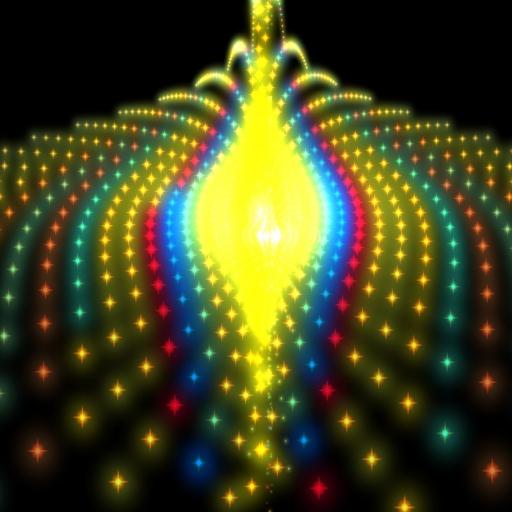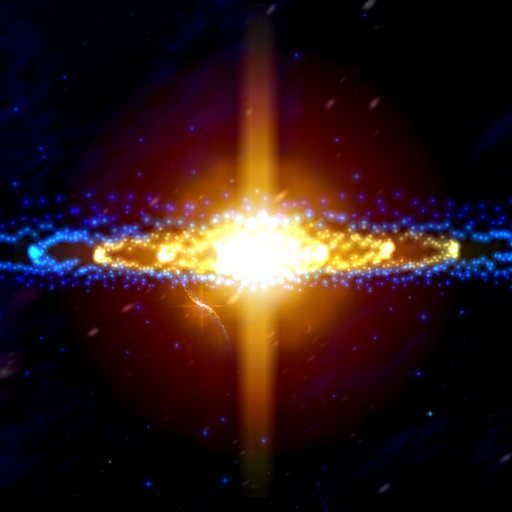projectM 음악 Visualizer
음악/오디오 | Sperl Heavy Industries
5억명 이상의 게이머가 신뢰하는 안드로이드 게임 플랫폼 BlueStacks으로 PC에서 플레이하세요.
Play projectM Music Visualizer Pro on PC
projectM is the most advanced music visualizer available on the Android Market. It has the smoothest graphics, the most presets, and is the most responsive to music. It can be used as a Live Wallpaper or standalone app.
projectM will visualize any sound playing on your phone. If there is no audio playing, projectM will visualize your microphone input!
projectM is essentially a rewrite of MilkDrop with modern technologies. It is compatible with MilkDrop (.milk) presets.
Features:
- Chromecast Support (NEW!)
- Over 200 visual effects
- 60 FPS Pixel Shaded Rendering
- Multi-Touch Interactive Visuals
- Music Player Control (Stock Player, Google Music & PowerAMP)
- Preset Browser
- Preset Search
- Auto-detects sound from Microphone and Music Players
- Live Wallpaper Mode
- Daydream Mode
- Configurable graphics quality
- Low battery usage (very little CPU used)
To increase quality or performance, adjust texture size under settings. Mesh size is also useful if texture size isn't enough.
This is the Official projectM for Android brought to you by the original projectM developers.
projectM will visualize any sound playing on your phone. If there is no audio playing, projectM will visualize your microphone input!
projectM is essentially a rewrite of MilkDrop with modern technologies. It is compatible with MilkDrop (.milk) presets.
Features:
- Chromecast Support (NEW!)
- Over 200 visual effects
- 60 FPS Pixel Shaded Rendering
- Multi-Touch Interactive Visuals
- Music Player Control (Stock Player, Google Music & PowerAMP)
- Preset Browser
- Preset Search
- Auto-detects sound from Microphone and Music Players
- Live Wallpaper Mode
- Daydream Mode
- Configurable graphics quality
- Low battery usage (very little CPU used)
To increase quality or performance, adjust texture size under settings. Mesh size is also useful if texture size isn't enough.
This is the Official projectM for Android brought to you by the original projectM developers.
PC에서 projectM 음악 Visualizer 플레이해보세요.
-
BlueStacks 다운로드하고 설치
-
Google Play 스토어에 로그인 하기(나중에 진행가능)
-
오른쪽 상단 코너에 projectM 음악 Visualizer 검색
-
검색 결과 중 projectM 음악 Visualizer 선택하여 설치
-
구글 로그인 진행(만약 2단계를 지나갔을 경우) 후 projectM 음악 Visualizer 설치
-
메인 홈화면에서 projectM 음악 Visualizer 선택하여 실행