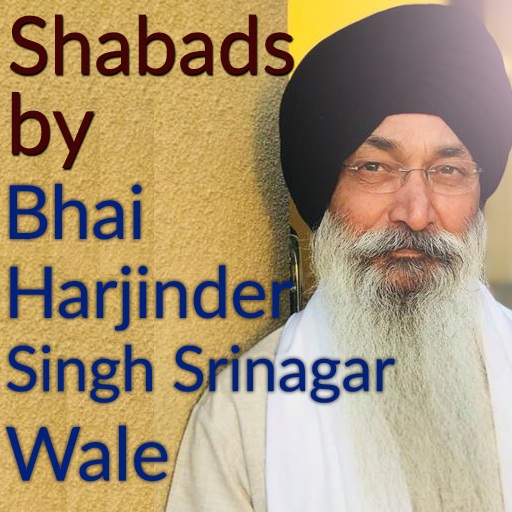Gitabitan Plus - Swarabitan Notation Player
Graj na PC z BlueStacks – Platforma gamingowa Android, która uzyskała zaufanie ponad 500 milionów graczy!
Strona zmodyfikowana w dniu: 9 lutego 2020
Play Gitabitan Plus - Swarabitan Notation Player on PC
Unlike the Swarabitan book by Rabindranath Tagore, where you can view only the notations (swaralipi). In Gitabitan Plus, you get the lyrics, notations and the ability to playback the notes on your desired scale and tempo.
Gitabitan Plus is the perfect app for both students and teachers where they can lookup a song for lyrics or notations, with the extra benefit of listening to the actual notes that has been written on the Swarabitan book by Rabindranath Tagore.
Key Features:
- View lyrics
- View swaralipi (Notations)
- View song info
- Filter songs by alphabet or genres
- Filter songs by notations or audio
- 260+ songs with notation audio
- View lyrics, notations and other info for each song
- Tanpura
- Multiple Instrument option (Piano, Harmonium & Esraj)
- Ability to change scale
- Control playback tempo
- Seek song playback to any position
- Background playback
For a full updated list of songs with notation audio visit https://gitabitanplus.in
In the free version:
- User can play 1/4th of the song
- No background playback
- Advertisements
Note:
1. Not all songs have notations/audio
2. We are in no way affiliated to or associated with Rabindra Bharati University.
Zagraj w Gitabitan Plus - Swarabitan Notation Player na PC. To takie proste.
-
Pobierz i zainstaluj BlueStacks na PC
-
Zakończ pomyślnie ustawienie Google, aby otrzymać dostęp do sklepu Play, albo zrób to później.
-
Wyszukaj Gitabitan Plus - Swarabitan Notation Player w pasku wyszukiwania w prawym górnym rogu.
-
Kliknij, aby zainstalować Gitabitan Plus - Swarabitan Notation Player z wyników wyszukiwania
-
Ukończ pomyślnie rejestrację Google (jeśli krok 2 został pominięty) aby zainstalować Gitabitan Plus - Swarabitan Notation Player
-
Klinij w ikonę Gitabitan Plus - Swarabitan Notation Player na ekranie startowym, aby zacząć grę